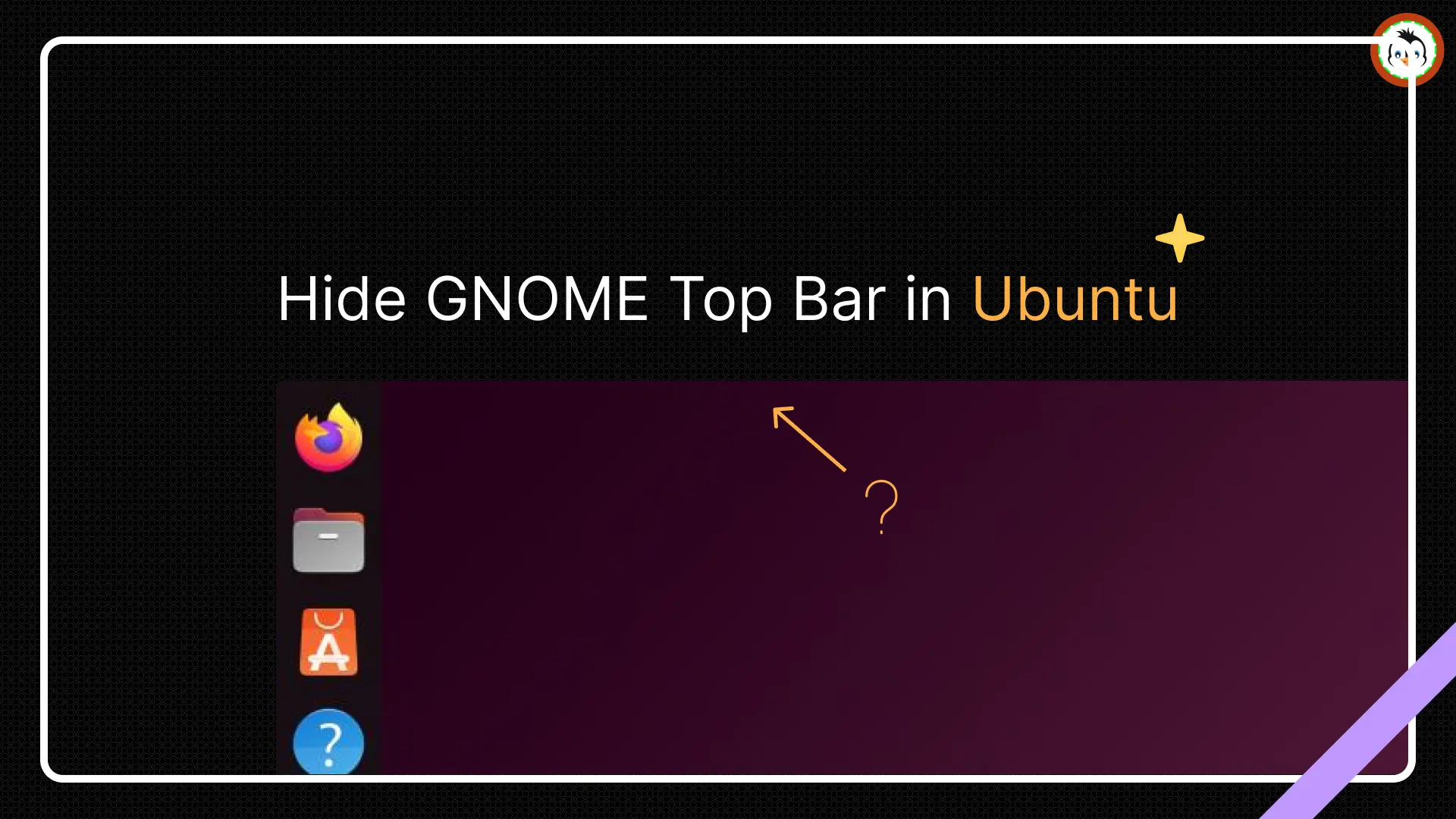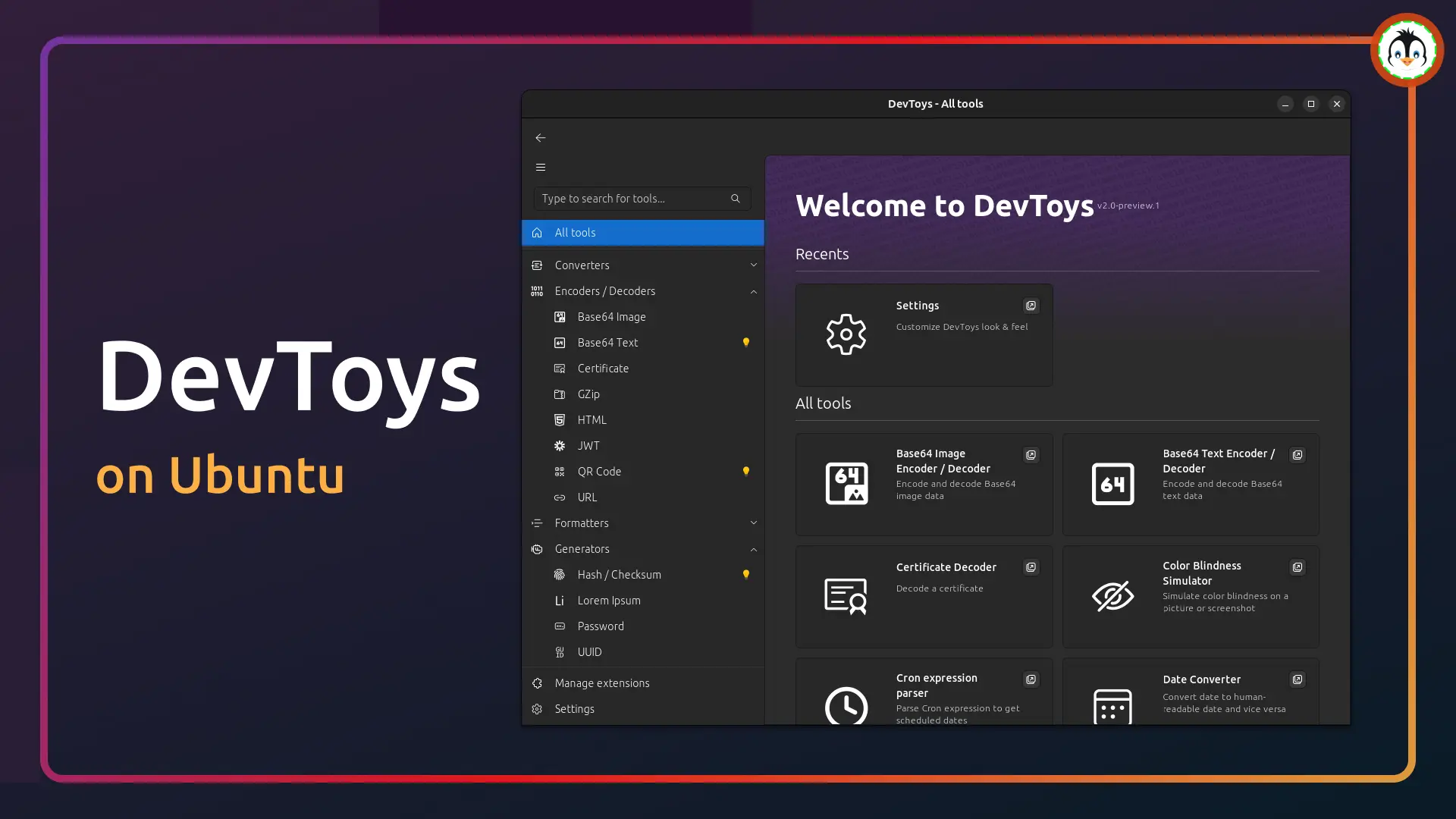Are you also encountering the "Wine: could not load kernel32.dll, status c0000135" error in your Linux system?
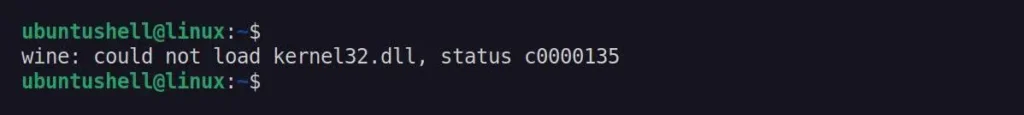
Then let me tell you the solution; it's as simple as deleting the Wine configuration directory by running the following command:
$ mv -rf ~/.wine ~/.wine.oldWhen done, run the Wine again.
Why does the Wine Kernel32.dll error occur?
There are many different reasons for the Wine kernel32.dll error, but it's often caused by a misconfiguration in the Wine configuration directory.
In my case, following the installation of Wine, which essentially offers support for x64 applications, I discovered that the application I intended to run depends on the Wine 32 (or wine32:i386) package to function.
After installing the Wine 32 package, when I tried to run the application, it threw me this error. I assume it might have happened because, before installing this package, when I launched the application, it created some configuration in the "~/.wine" directory, which was later overwritten, causing this error to appear.
I've multiple times attempted to recreate this error by reverting my system to old snapshots and following the same procedure. As a result, my assumption regarding the cause of this error is what I stated, but it may not necessarily apply to your situation.
The solution was tried and tested in Ubuntu 24.04 and other versions, including Debian, Linux Mint, Red Hat, Fedora, Arch, Manjaro, and a few others.
So, if this solution worked for you but the cause of the error was different, please enlighten us in the comment section, as it could be very helpful for our other readers.
![[Fixed] Wine: could not load kernel32.dll Error in Linux wine kernel32.dll error](https://ubuntushell.com/wp-content/uploads/2024/06/wine-kernel32.dll-error-1-1024x576.webp)