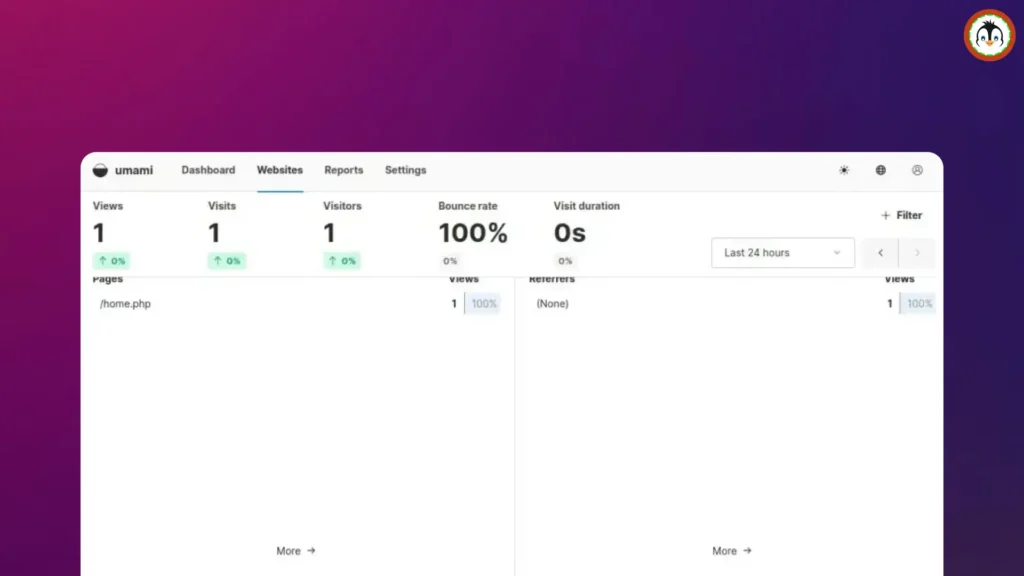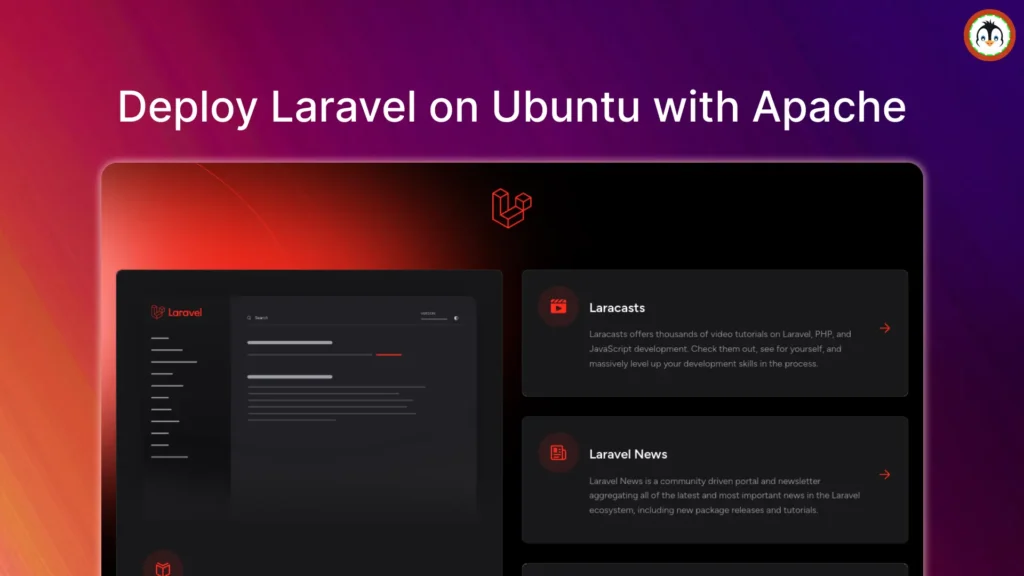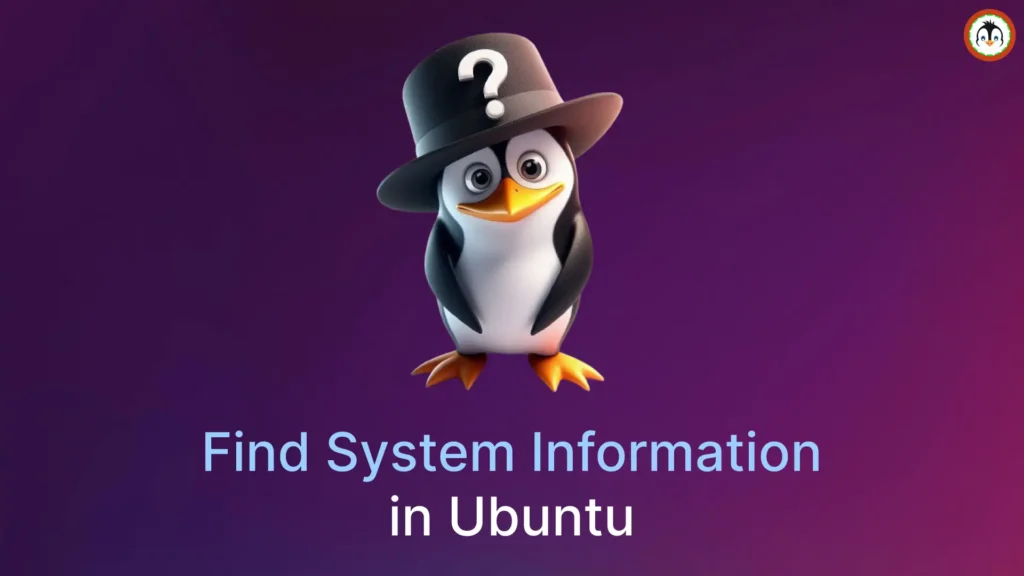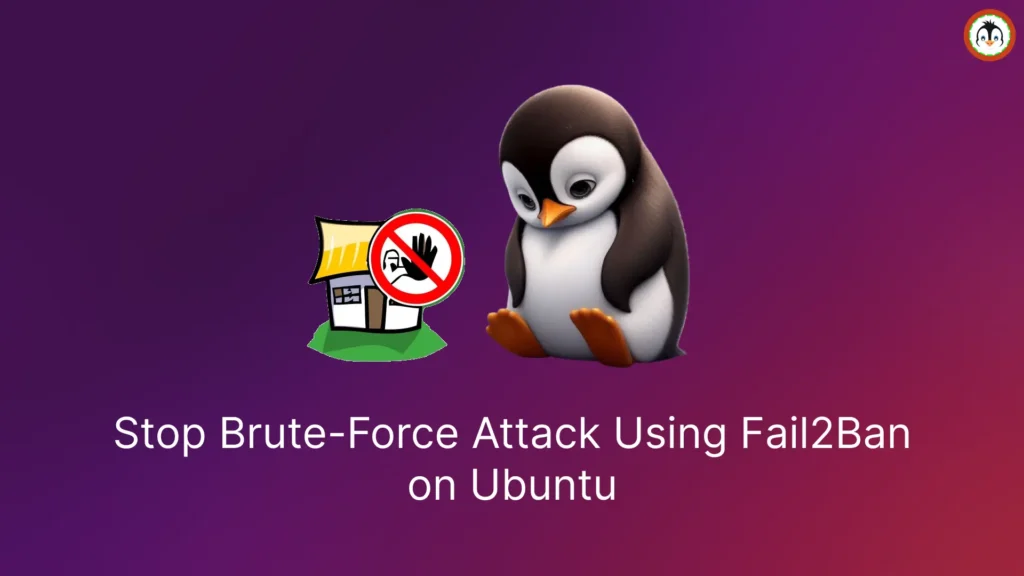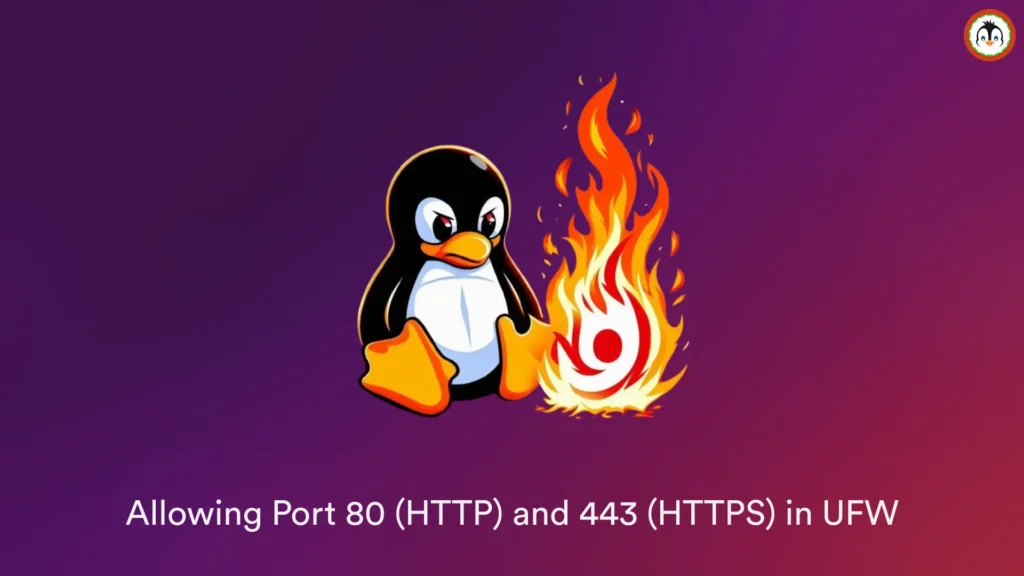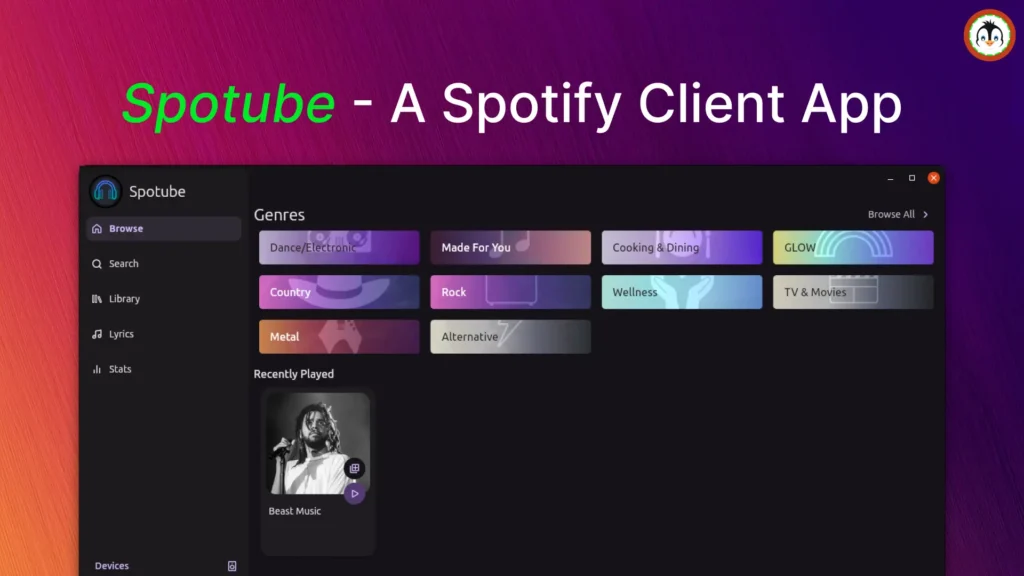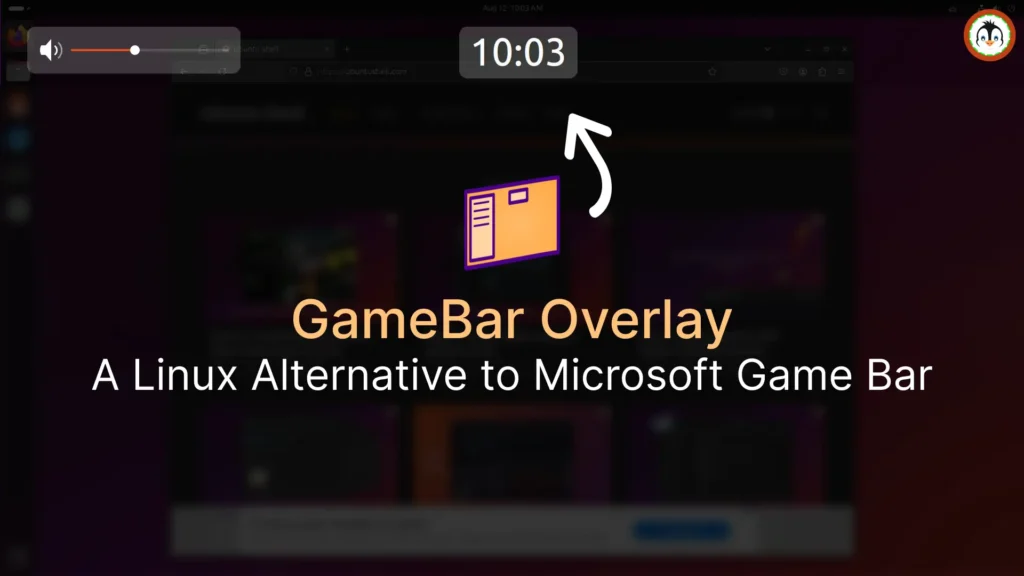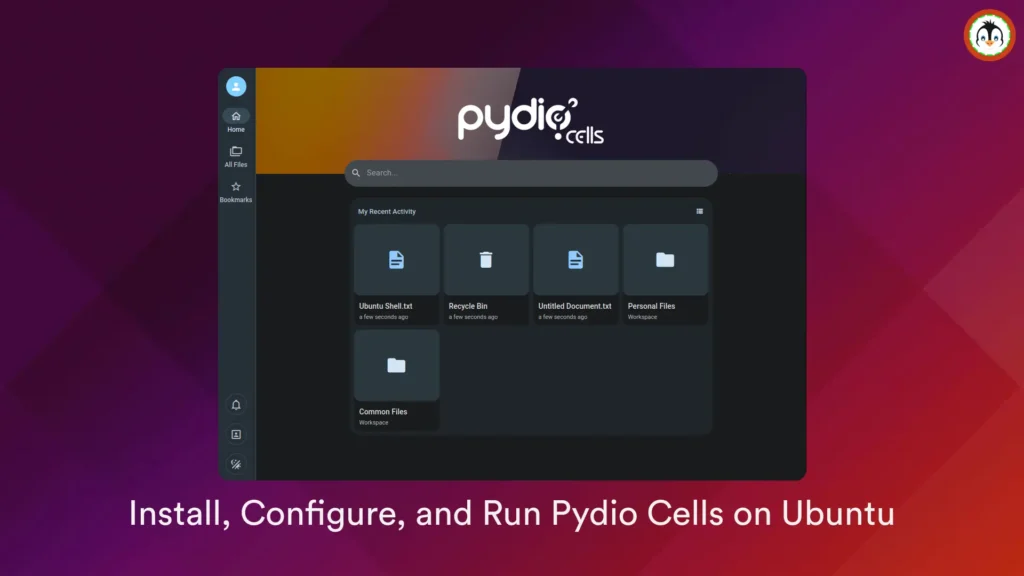Umami is a simple, lightweight, privacy-focused analytics software known for its ease of use, cookie-free tracking, GDPR and CCPA compliance, custom event tracking for user behavior, powerful filters, and robust…
Laravel is a PHP framework similar to Angular and Symfony used to quickly and efficiently build robust websites. In this article, we'll learn how to deploy Laravel applications on Ubuntu…
Looking for system-related information on your Linux, especially Ubuntu? You've come to the right place. In this article, you'll learn the easiest way to find various system-related information like RAM…
In this article, I'll show you a clear and concise way to set up Fail2Ban on Ubuntu 24.04 to automatically block brute-force attacks on the system performed via SSH. What…
UFW (a.k.a. Uncomplicated Firewall) is a security tool pre-installed in Ubuntu-based Linux distributions. It's usually disabled by default, but on server systems, it might be active and running. This could…
Introduction: There have been many attempts to create a fast, reliable, and visually appealing Spotify client app in the past. Did any of them succeed? Well, I'm not entirely sure,…
The GameBar Overlay is a brand-new GNOME extension that offers a similar experience to Microsoft Game Bar on Linux, providing a quick overview of current time and volume control with…
In this tutorial, you will learn what Nvidia's GeForce Now and the GeForce Now Electron Client App are, how to properly install the GeForce Now Electron Client App on Linux,…
Pydio Cells (formerly known as Pydio) is an open-source cloud-based document sharing and collaboration application platform that can be self-hosted in your existing IT infrastructure. It provides full control of…
In this article, I'll show you simple and beginner-friendly steps to set up Apache with the Python WSGI module on Ubuntu 24.04, Ubuntu 23.04, and other previous versions for deploying…