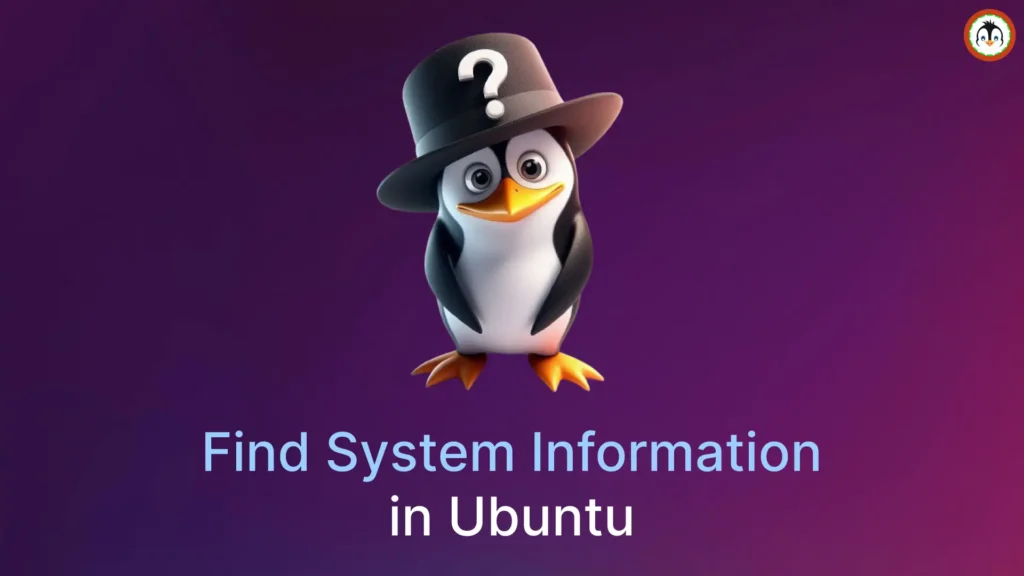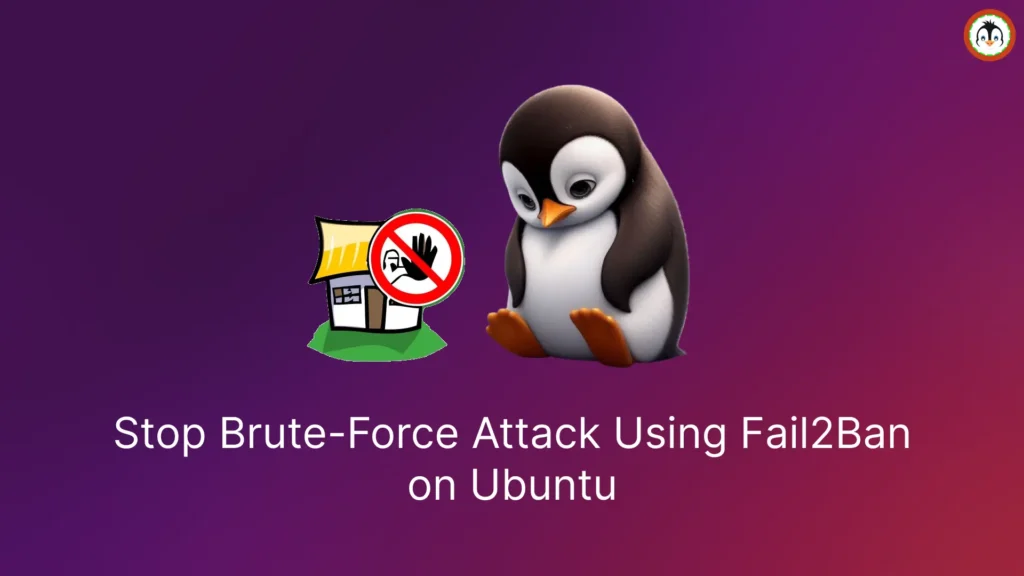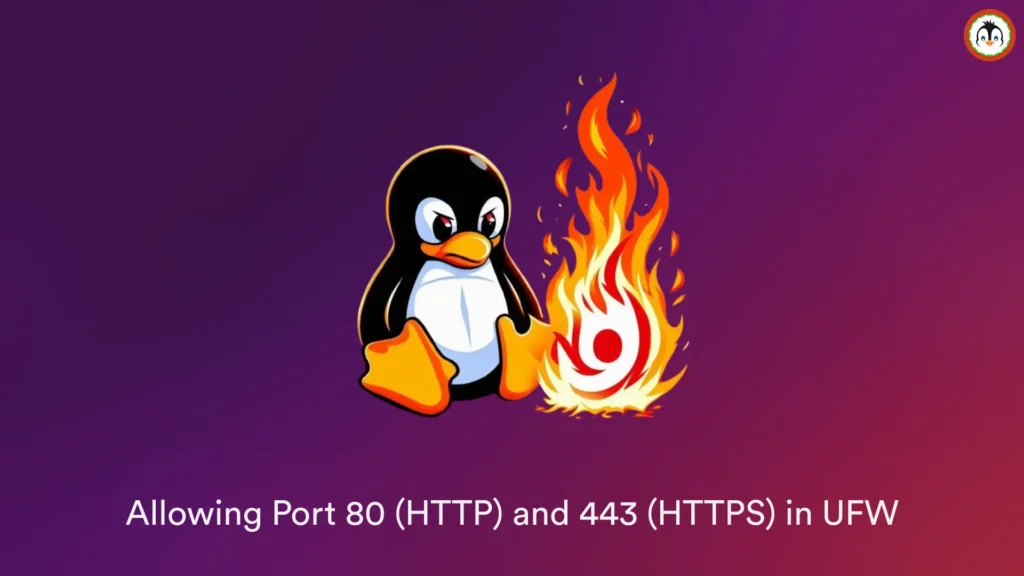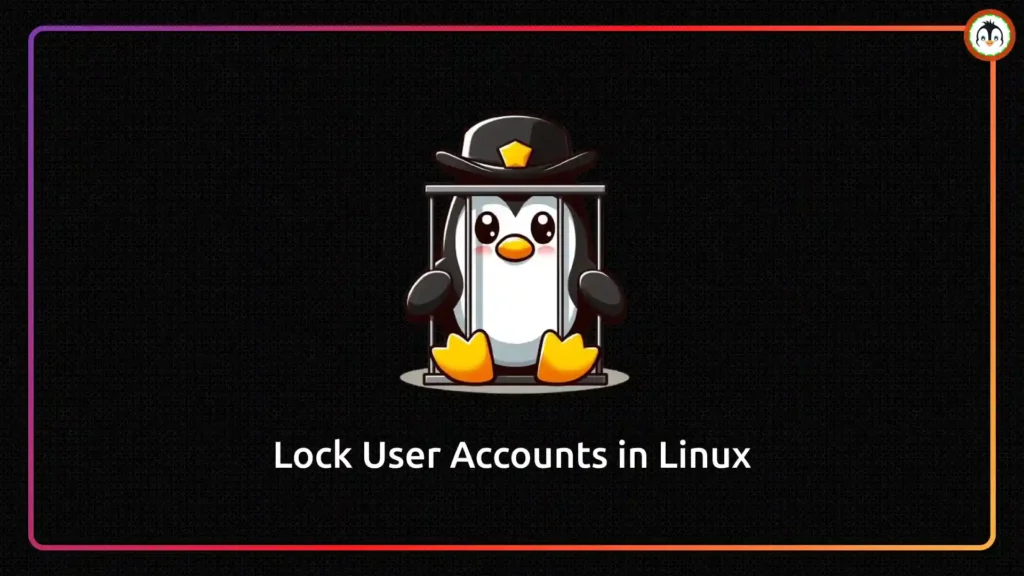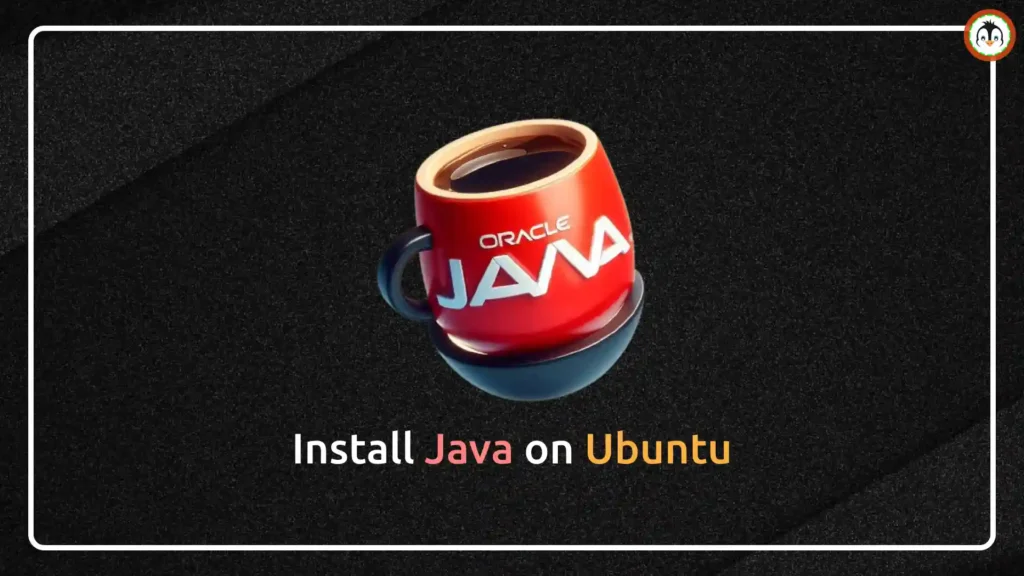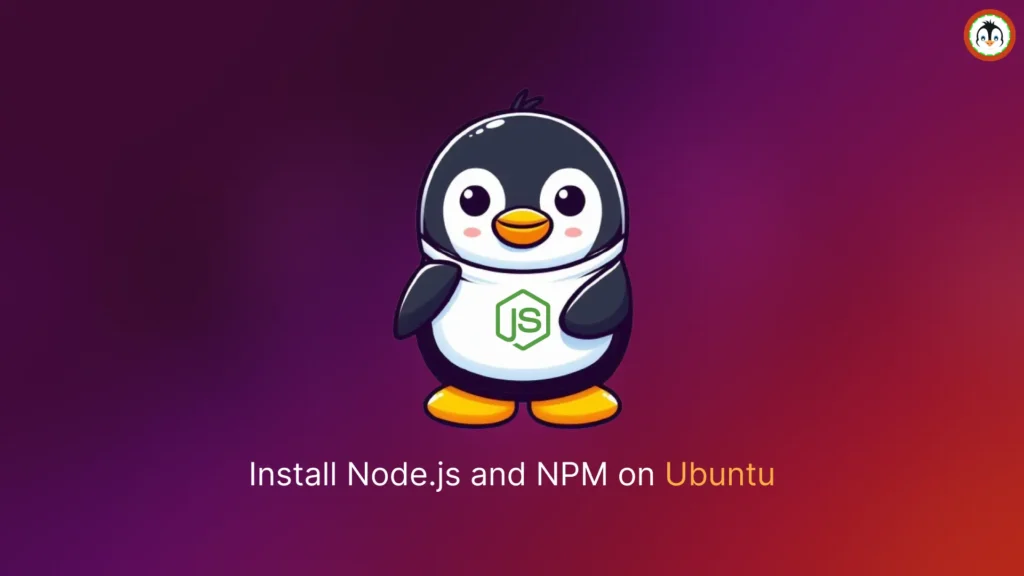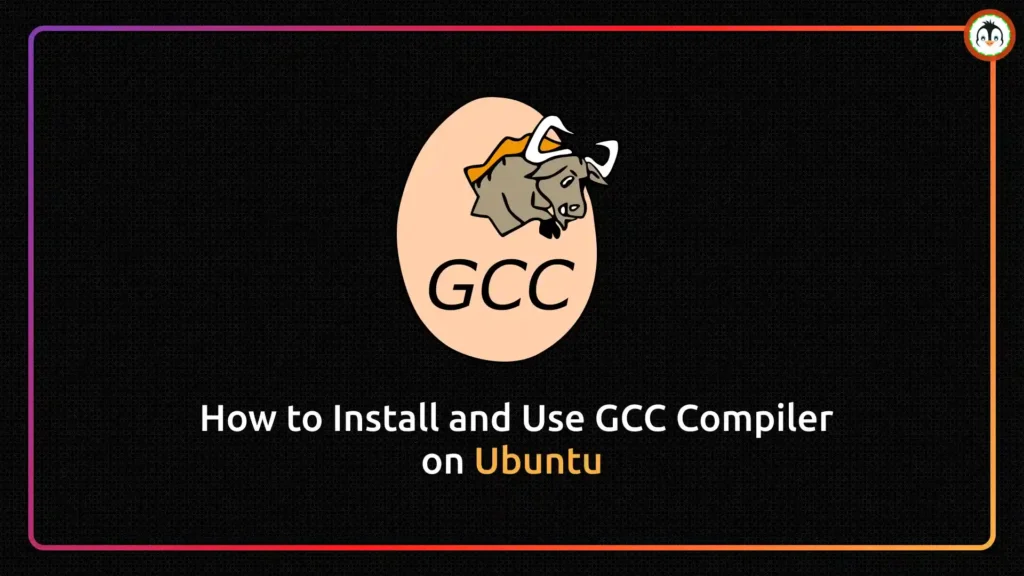Looking for system-related information on your Linux, especially Ubuntu? You've come to the right place. In this article, you'll learn the easiest way to find various system-related information like RAM…
In this article, I'll show you a clear and concise way to set up Fail2Ban on Ubuntu 24.04 to automatically block brute-force attacks on the system performed via SSH. What…
UFW (a.k.a. Uncomplicated Firewall) is a security tool pre-installed in Ubuntu-based Linux distributions. It's usually disabled by default, but on server systems, it might be active and running. This could…
Ubuntu desktop and server editions come with unattended-upgrades, which regularly check for outdated system packages and update them at specified intervals to protect the system against vulnerabilities and ensure it…
In Linux system administration, you will encounter situations where you need to disable, suspend, or reset a user account for various reasons, such as security concerns, incident investigations, temporary suspensions,…
Java is one of the most popular programming languages that has been used for a decade in different applications, IoT devices, embedded systems, big data, AI/ML, and more. Its syntax…
Node.js is a free, open-source, cross-platform JavaScript runtime environment that can run on Linux, Windows, and macOS and is used to build server-side web applications. The top companies that favor…
In this article, you'll learn how to install Apache on Ubuntu 24.04, 23.04, and other versions using package manager and source code, followed by how to configure firewalls, manage Apache…
The GCC (GNU Compiler Collection) is a free and open-source compiler that provides support for multiple programming languages, such as C/C++, Fortran, Ada, D, and Go. If you're unfamiliar with…
💡 Tip To quickly check the private and public IP addresses in Ubuntu, open your terminal and execute one of the appropriate commands. Before we start, let's understand what an…