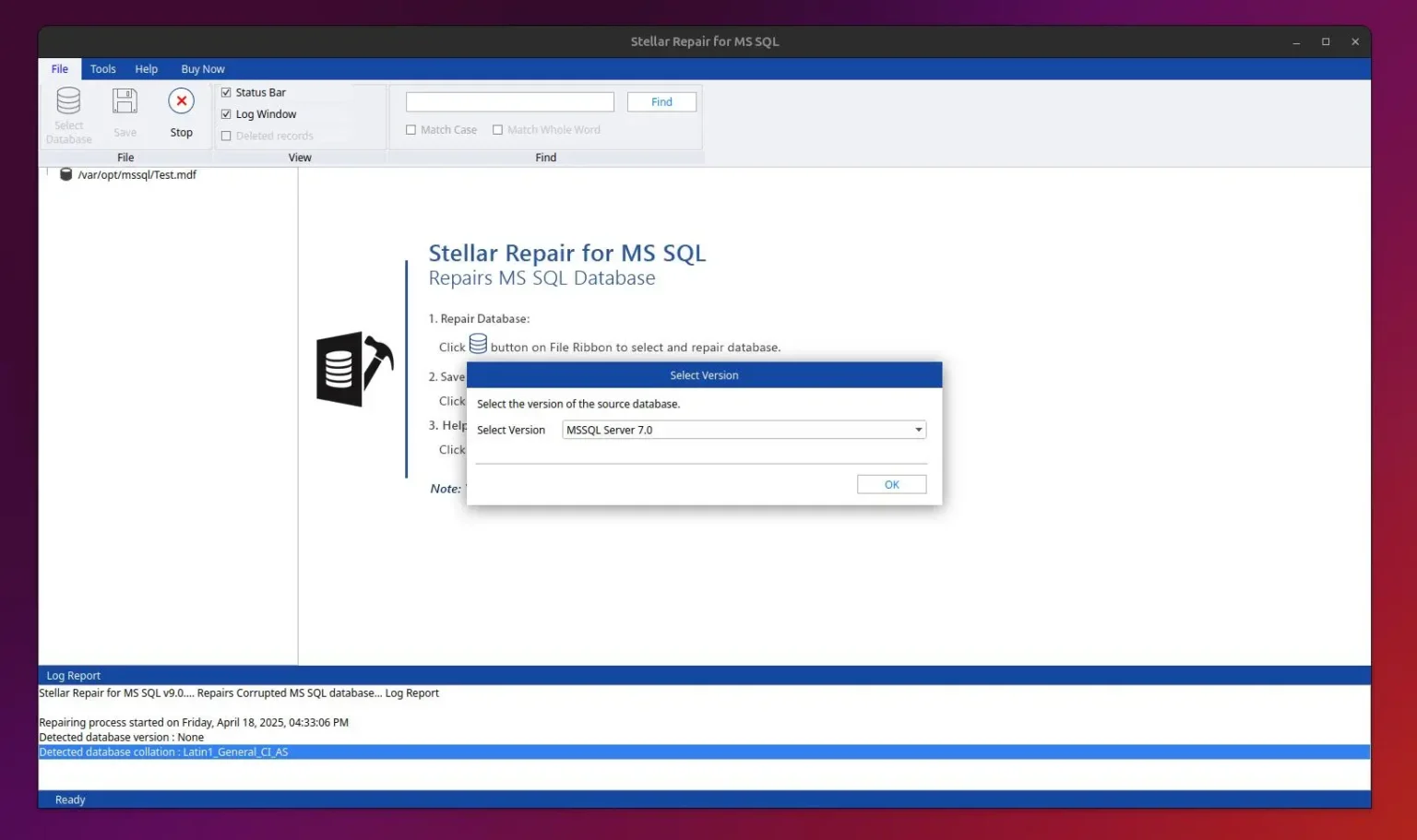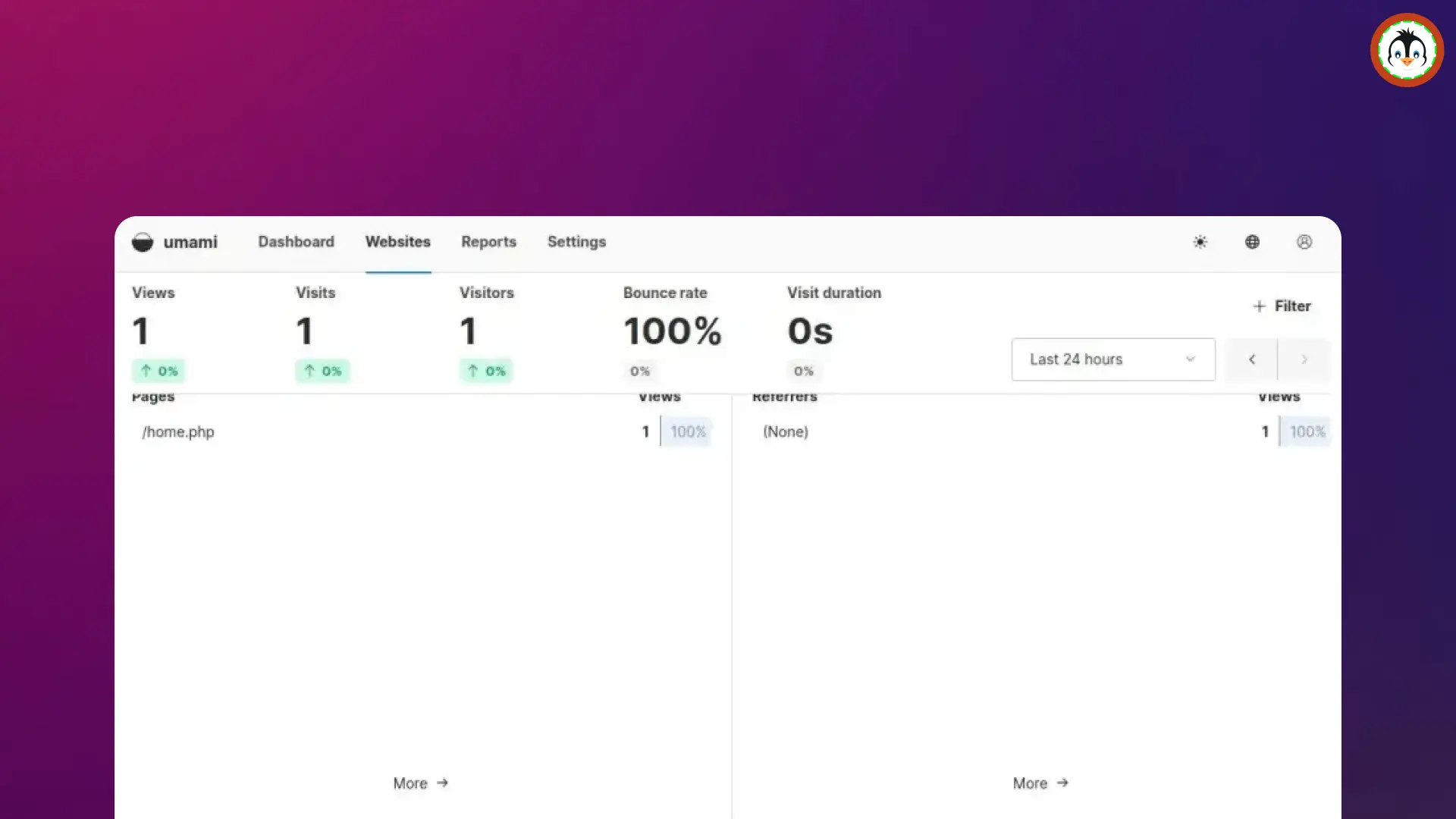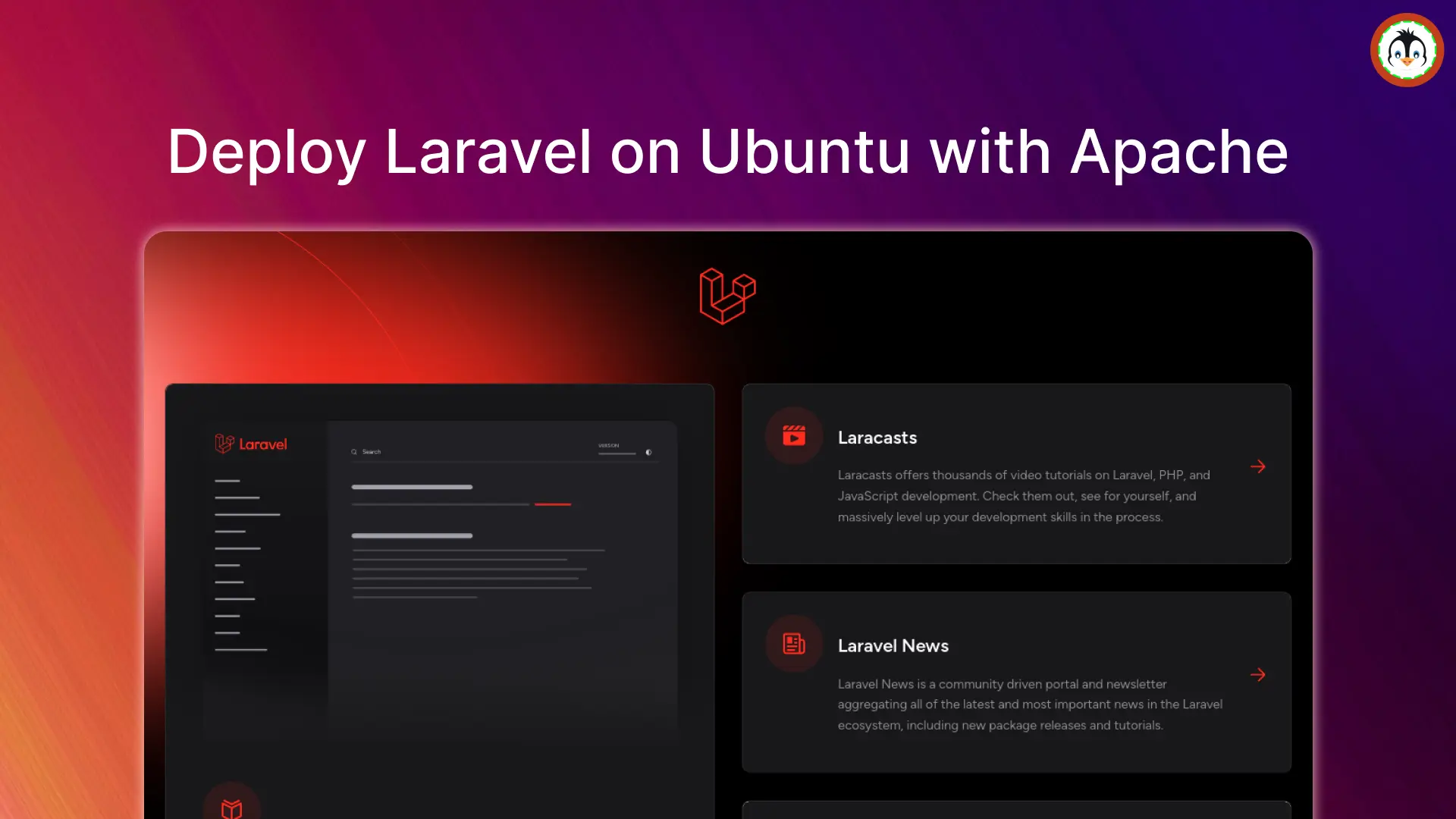Handbrake is a popular free and open-source video converter that allows users to convert their media files from one format to a selection of modern formats.
Available for Windows, macOS, and Linux, it has been included in the Ubuntu universe repository since version 20.04, allowing easy installation through the following APT command.
- sudo apt install handbrake
The above command will install Handbrake on your Ubuntu system, but it might be an older version. To ensure you have the latest version of Handbrake installed on your Ubuntu or other Linux distros, follow this article to the end.
How to Install the Latest Handbrake on Ubuntu
The official Handbrake stable and nightly builds PPA is available for Ubuntu 20.04 LTS and older, and you can easily add it to your system by running one of the preferred commands below:
- Stable
- sudo add-apt-repository ppa:stebbins/handbrake-releases
- OR
- Nightly Builds
- sudo add-apt-repository ppa:stebbins/handbrake-git-snapshots
Once you have added the Handbrake Ubuntu PPA, make sure to update your system repository information.
- sudo apt update
Lastly, execute the following command to begin the Handbrake installation:
- sudo apt install handbrake-gtk
How to Find and Launch a Handbrake
Once the installation is complete, you can find and launch it from the application menu.
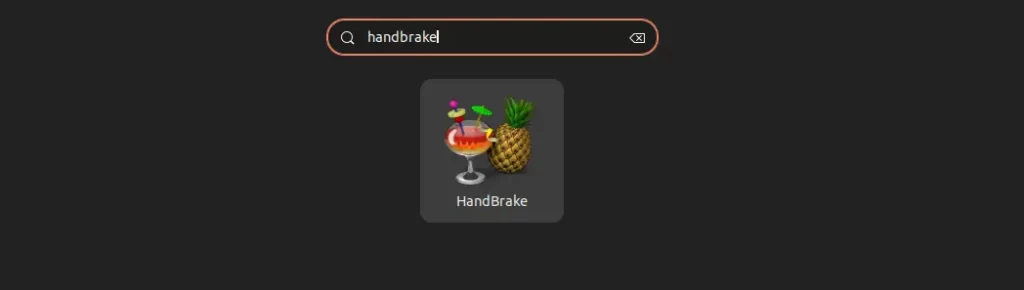
When you launch it for the first time after the installation, you will interact with the following home window:
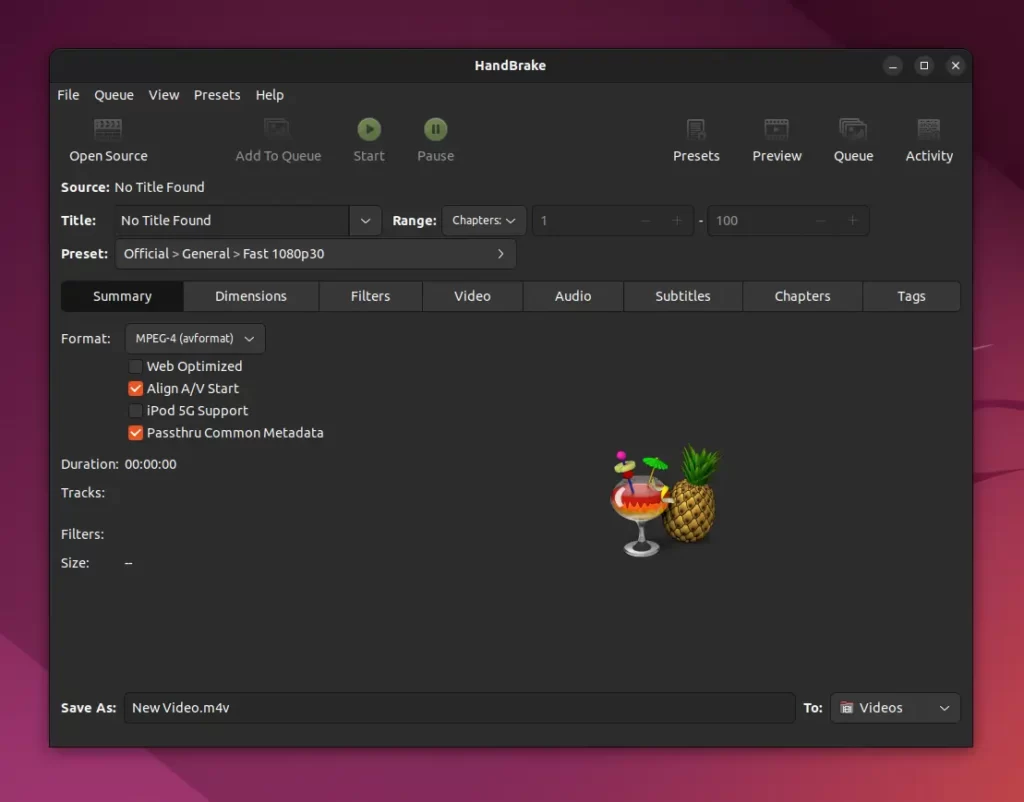
From here, you can easily convert your media file to another file format. Adjust dimensions, add filters, add audio (to video without audio), add subtitles, etc., to your video files.
How to Update Handbrake on Ubuntu
To update the Handbrake to its latest version, you can either update your complete system by running the following command:
- sudo apt update && sudo apt upgrade -y
Or you can run the following command to specifically update the single Handbrake package to the latest version:
- sudo apt update && sudo apt upgrade handbrake -y
How to Remove Handbrake from Ubuntu
First, remove the Handbrake package installed via the official Ubuntu PPA by running the following command:
- sudo apt --purge remove handbrake
Then execute the following command to remove the PPA for the stable or nightly builds that you added.
- Stable
- sudo add-apt-repository -r ppa:stebbins/handbrake-releases
- OR
- Nightly Builds
- sudo add-apt-repository -r ppa:stebbins/handbrake-git-snapshots
Bonus Tips: Installing Handbrake via Flatpak
The official Handbrake website recommends installing the official Handbrake flatpak package on your Linux system, especially if you're running non-Ubuntu distros such as RedHat, Fedora, Arch, etc.
So, to install Handbrake via Flatpak, make sure you have Flatpak installed and configured, then run the following command to install Handbrake via Flatpak:
- flatpak install flathub fr.handbrake.ghb
Once the installation is complete, find and launch it from the application menu, and when an update is available, you can bring the application to its latest release by executing the following command:
- flatpak update fr.handbrake.ghb
Finally, to uninstall Handbrake installed via Flatpak, you can do so by executing the following command:
- flatpak uninstall fr.handbrake.ghb