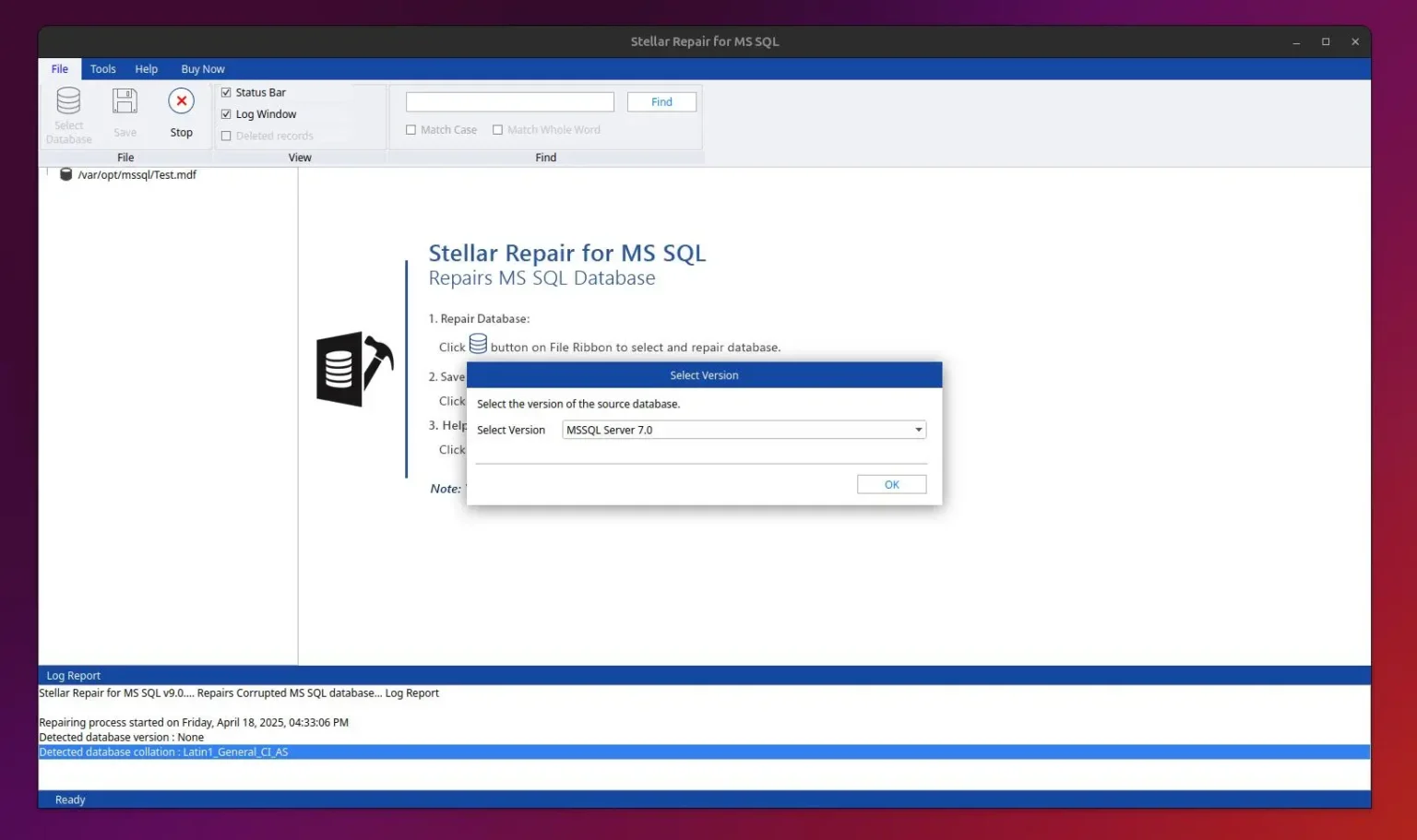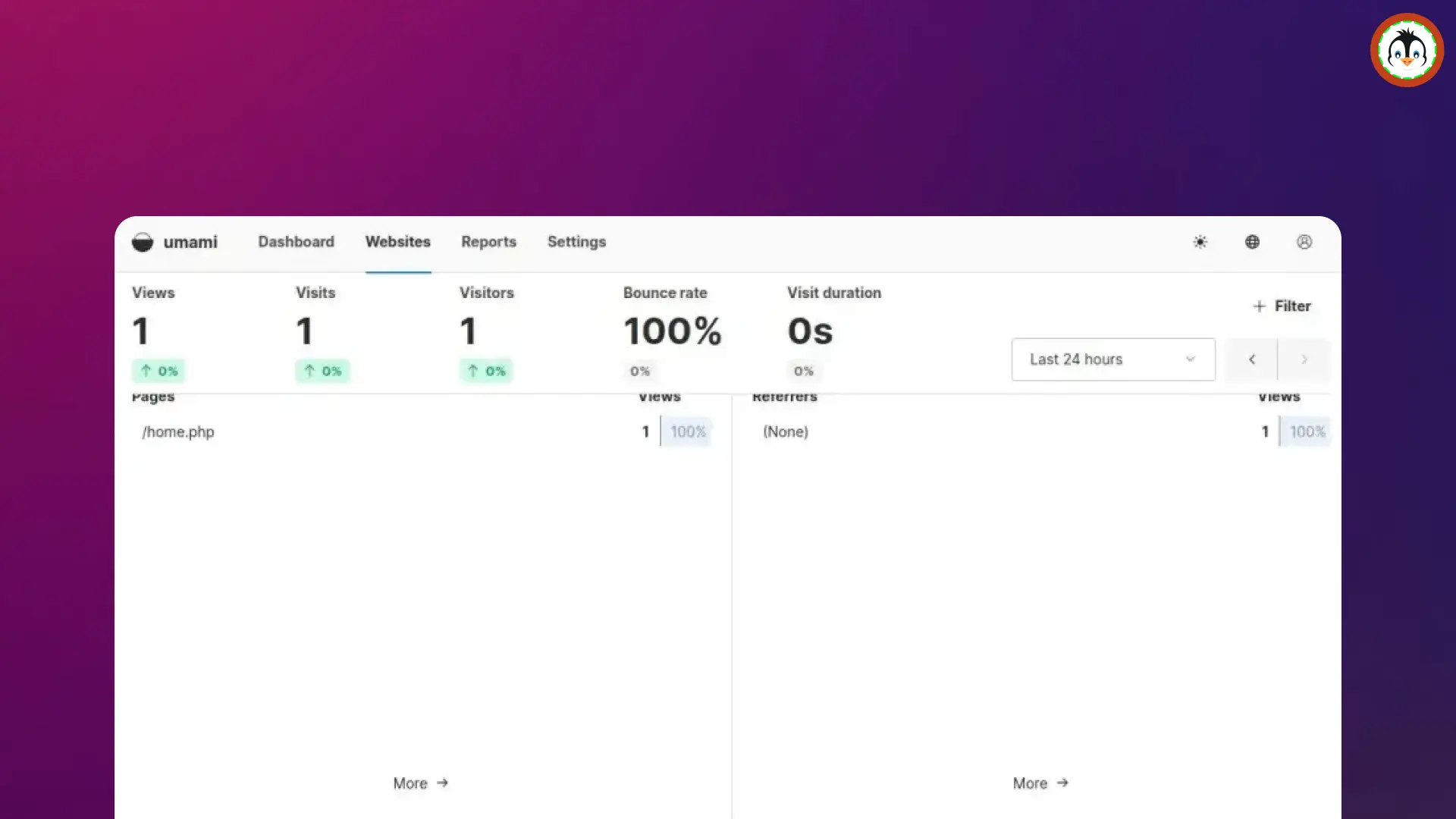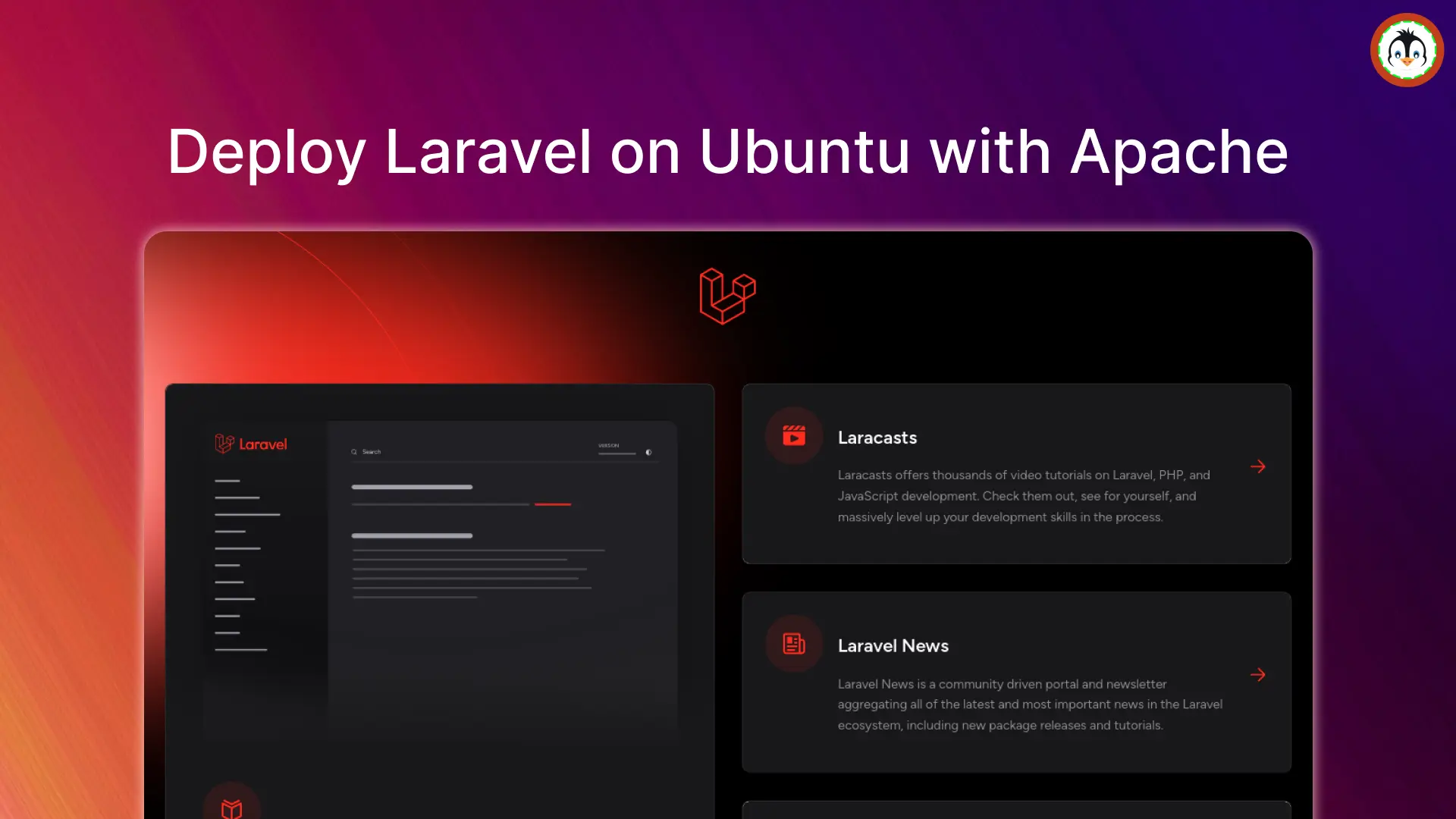In this tutorial, you will learn what Nvidia's GeForce Now and the GeForce Now Electron Client App are, how to properly install the GeForce Now Electron Client App on Linux, and the steps to uninstall it.
What is Nvidia GeForce Now (Electron Client)?
Nvidia GeForce Now is a popular game streaming service with a large library of games. With a subscription, you can access over 1800 games running on high-performance GeForce RTX rigs, providing a high-resolution, ultra-low latency, and competitive experience.
You can conveniently play your favorite AAA games with Nvidia GeForce Now membership either on your browser or using native applications available for Windows, macOS, Chromebook, and Android.
Unfortunately, there is no official client app available for Linux at the time of writing this tutorial. However, you can either use the browser to play games or try using an unofficial client made by Horațiu Mlendea using Electron.
How to Install Nvidia GeForce Now Client App on Linux
The unofficial Nvidia GeForce Now Client for Linux is an Electron application that uses the Chrome V8 engine to render the official Nvidia GeForce Now website into a desktop application, providing a native-like user experience.
Using such an application comes with costs, such as being a bit heavier in size, not well optimized, and having incompatibility with some games. Therefore, you can use it only if you prefer a client app over a web application.
There are multiple ways to install it on Linux, but the developer recommends using the Flatpak method, which is prioritized first for the latest updates. For that reason, you need to make sure Flatpak is installed on your preferred Linux distribution, or use the following command for installation:
# For Debian, Ubuntu, Linux Mint, etc.
$ sudo apt install flatpak
# For Red Hat, Fedora, AlmaLinux, etc.
$ sudo dnf install flatpak
# For Arch, Manjaro, Garuda, etc.
$ sudo pacman -S flatpakWait for the installation to complete, and once finished, use the following command to add the Flathub repository to your system.
$ flatpak remote-add --if-not-exists flathub https://flathub.org/repo/flathub.flatpakrepoThat's it. You can now install the Unofficial Nvidia GeForce Now Electron Client on Linux using the following command:
$ flatpak install flathub io.github.hmlendea.geforcenow-electronWhen prompted for permission, press Y to continue the installation, then wait for a while to let the application download and install. Once finished, launch the application from the search menu and agree to the Nvidia terms and conditions prompt when it appears.
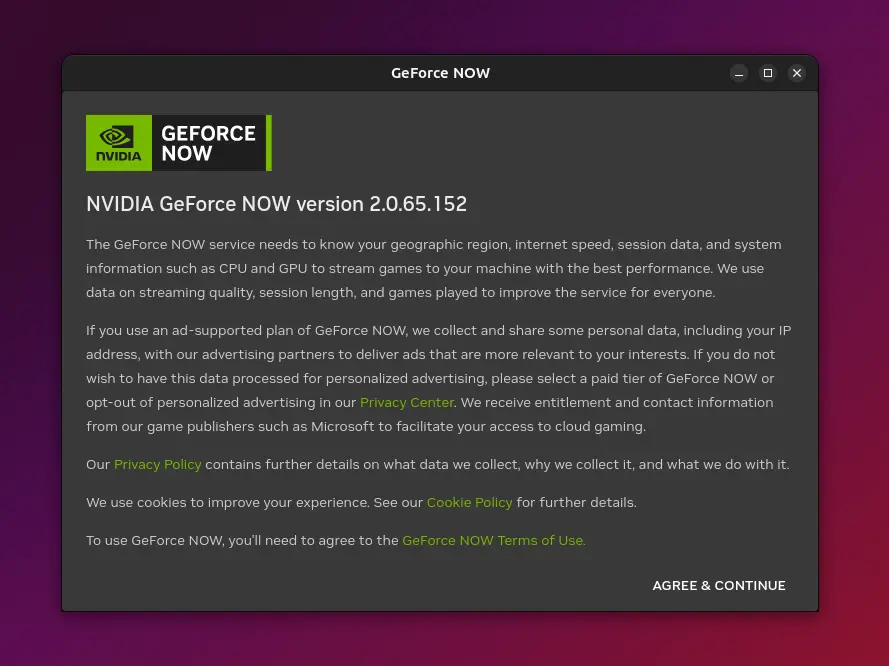
When done, you will be redirected to the login page, where you can use the valid credentials for your Nvidia GeForce Now to play your games.
How to Uninstall Nvidia GeForce Now Client App on Linux
To remove the application from your system, you can use the following command:
$ flatpak uninstall io.github.hmlendea.geforcenow-electronWrap Up
Users who prefer native apps can use this unofficial Nvidia GeForce Now client app, but I would suggest avoiding it if possible. Although it is open-source and has source code available on GitHub, my concerns include its lack of stability with some games, performance issues, and the potential for irregular updates due to being an individual project.
Yet, it's up to you to choose what best fits your needs. If you have any questions about it, feel free to ask me in the comments section.