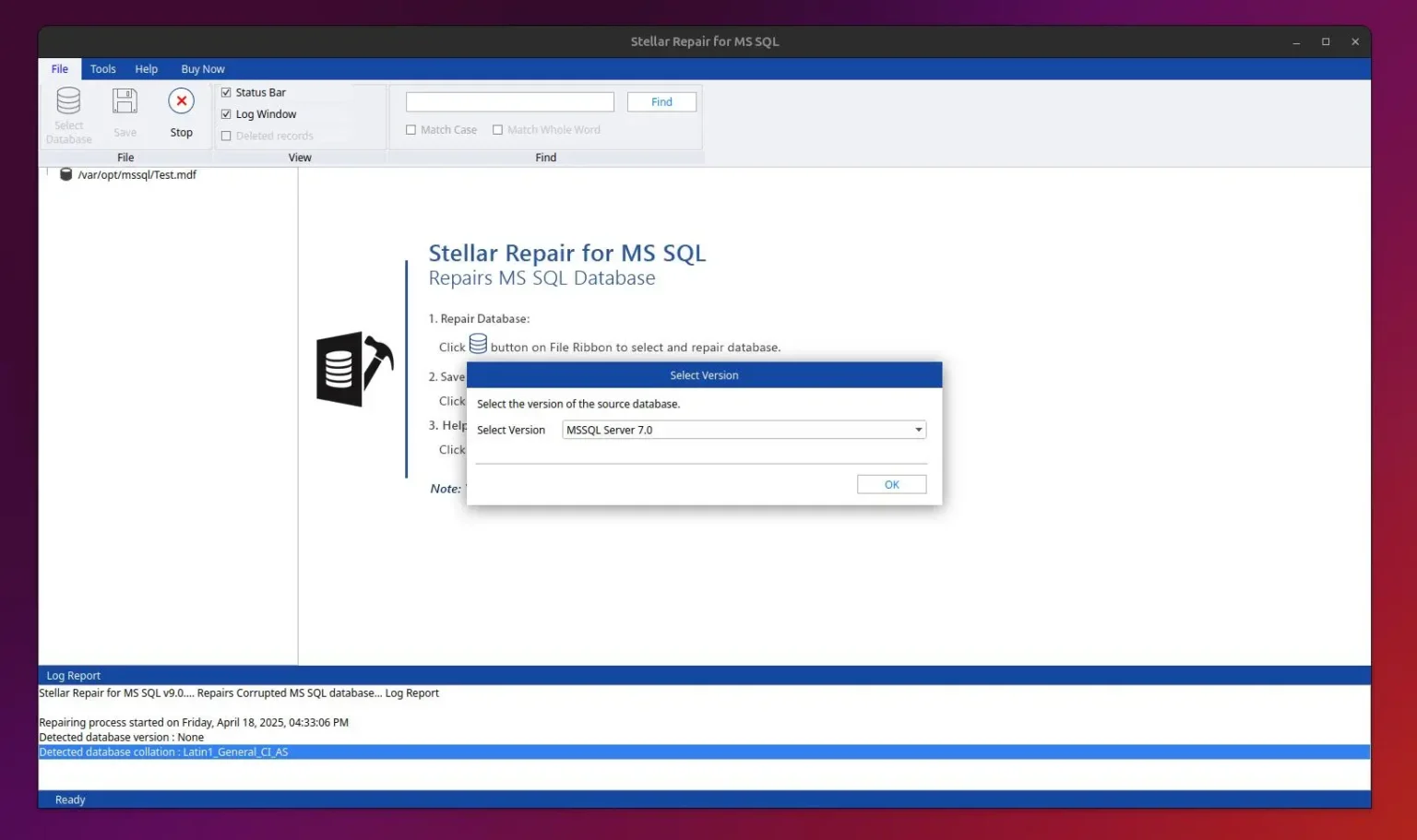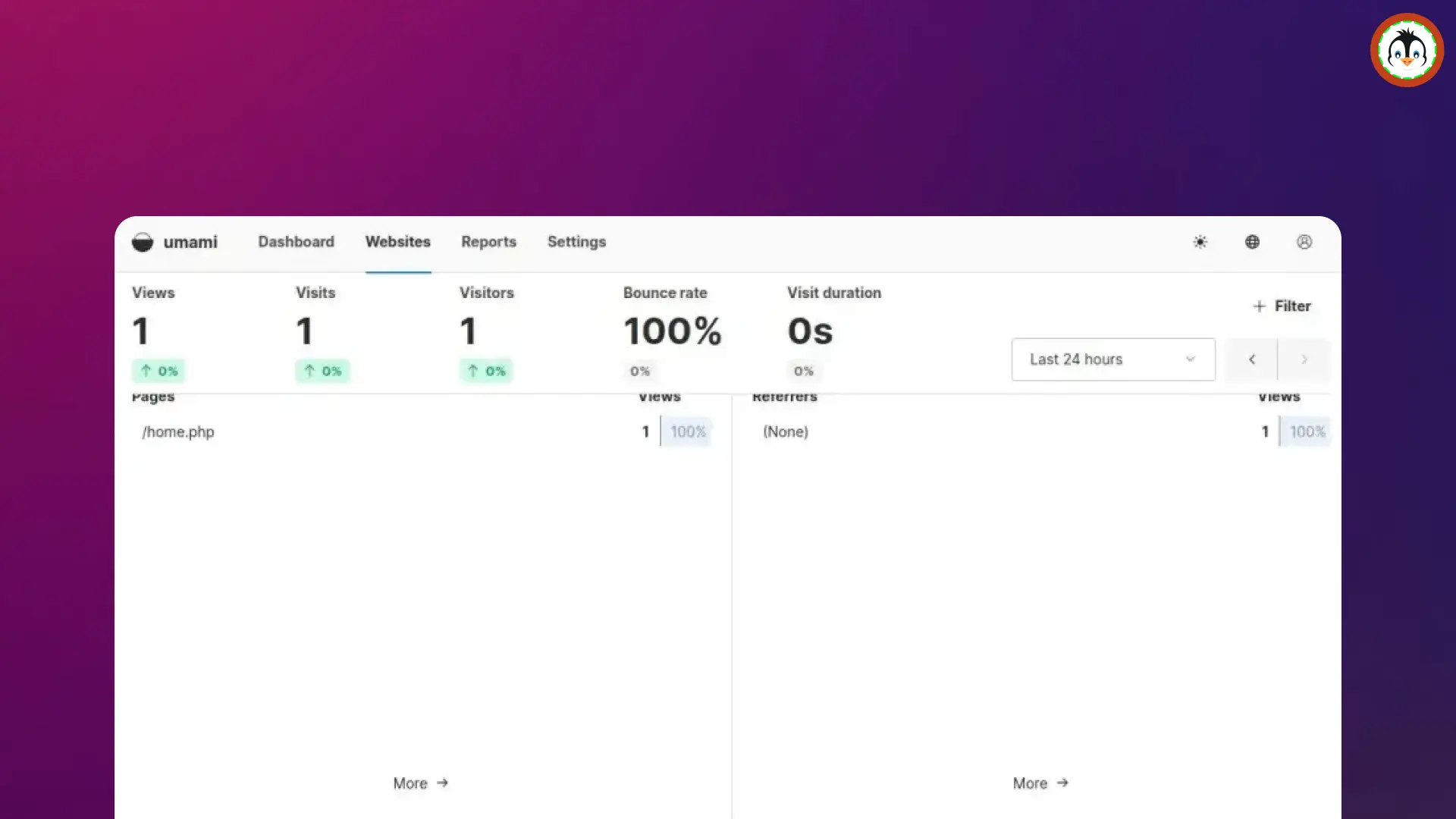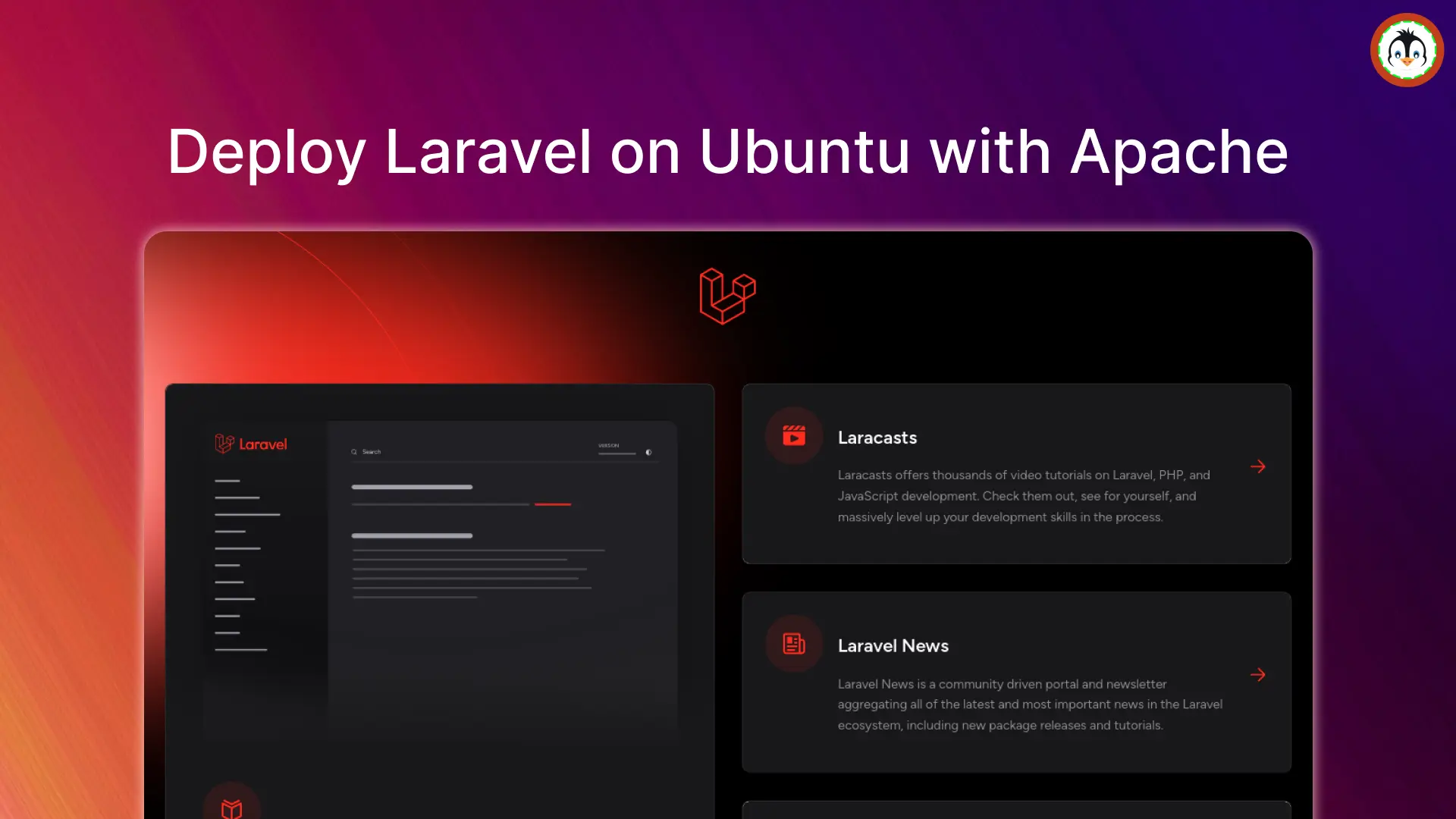Ryujinx is a free and open-source Nintendo emulator that allows you to play Nintendo Switch games on your PC. It is cross-platform and runs on Linux (armv7l = 32-bit and aarch64 = 64-bit), Windows, and macOS.
So, with PC Nintendo Switch emulation provided by Ryujinx, you can play your Nintendo Switch games in 4K or higher resolutions, add multiple different controllers, play online with LDN, mod games, and do many more things.
Despite being the first choice for a Nintendo emulator, this crown previously belonged to the Yuzu emulator, which unfortunately went down due to a legal battle with Nintendo that was later settled out of court. Let’s hope nothing happens to Ryujinx.
In this article, I'll show you how to install Ryujinx Emulator on Ubuntu and other popular Linux distros.
How to install the Ryujinx Emulator on Ubuntu and Other Linux Distros
The simplest way to install Ryujinx Emulator on Ubuntu and other Linux distributions is to use Flatpak, so use the appropriate command for your Linux distribution to install Flatpak.
# On Debian, Ubuntu, Linux Mint, Zorin OS, Pop!_OS, etc.
$ sudo apt install flatpak
# Red Hat, Fedora, CentOS, Rocky Linux, AlmaLinux, etc.
$ sudo dnf install flatpak
# On Arch, Manjaro, Garuda, etc.
$ sudo pacman -S flatpak
# On OpenSUSE system
$ sudo zypper install flatpakAdd the Flatpak repository as a source for downloading and installing applications.
$ flatpak remote-add --if-not-exists flathub https://flathub.org/repo/flathub.flatpakrepoOnce you have done that, run the following command to install the Ryujinx emulator:
$ flatpak install flathub org.ryujinx.RyujinxDuring installation, it will ask for confirmation; press Enter to continue.
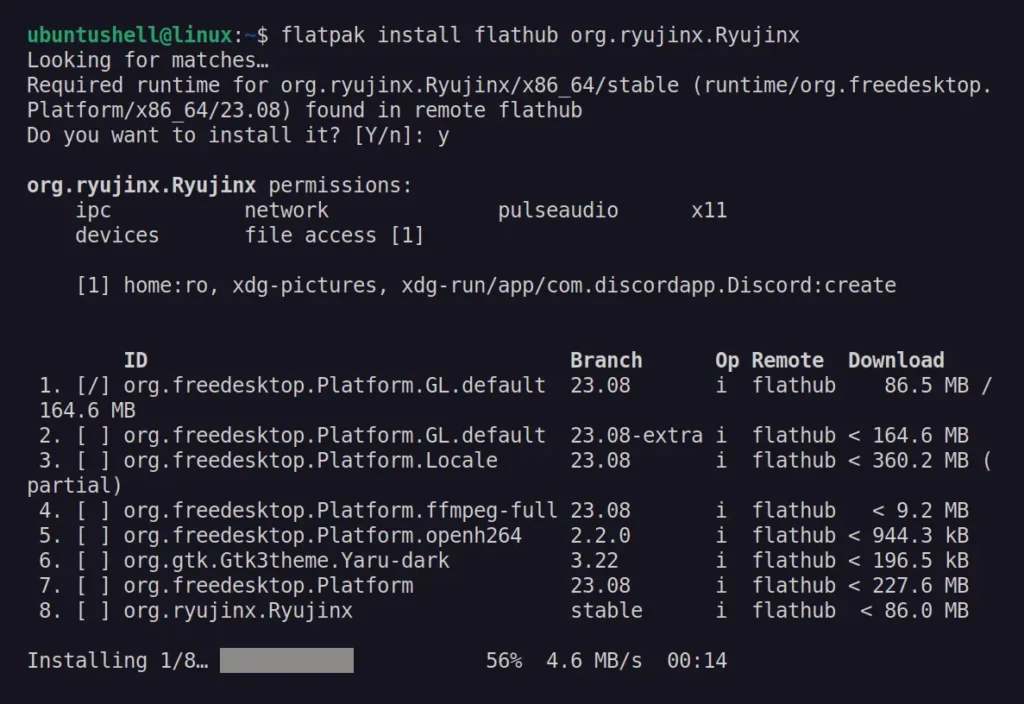
Once the installation is complete, you can find and launch it from the application menu.
How to Set Up Ryujinx Emulator for Nintendo Switch Emulation
When you first launch the application, it will prompt you to add Prod Keys.
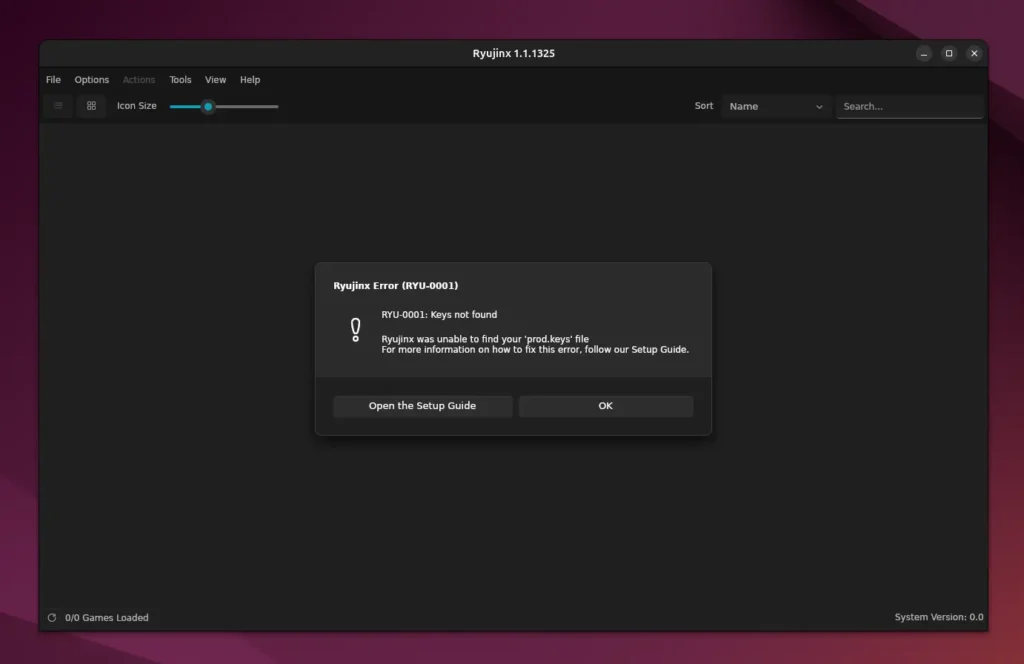
Simply click on "Open the Setup Guide" and follow the instructions; you'll also need to install the firmware, with steps provided on the same page. If you're curious to check those now, click here. Once you've finished, you must add games to start playing.
Wrap Up
Ryujinx is a bit annoying to install, but currently, it's one of the best apps for emulating Switch games on PC, and with constant updates, the issues with the emulator are being gradually resolved. While emulation is not illegal, one can only hope that nothing like Yuzu happens.