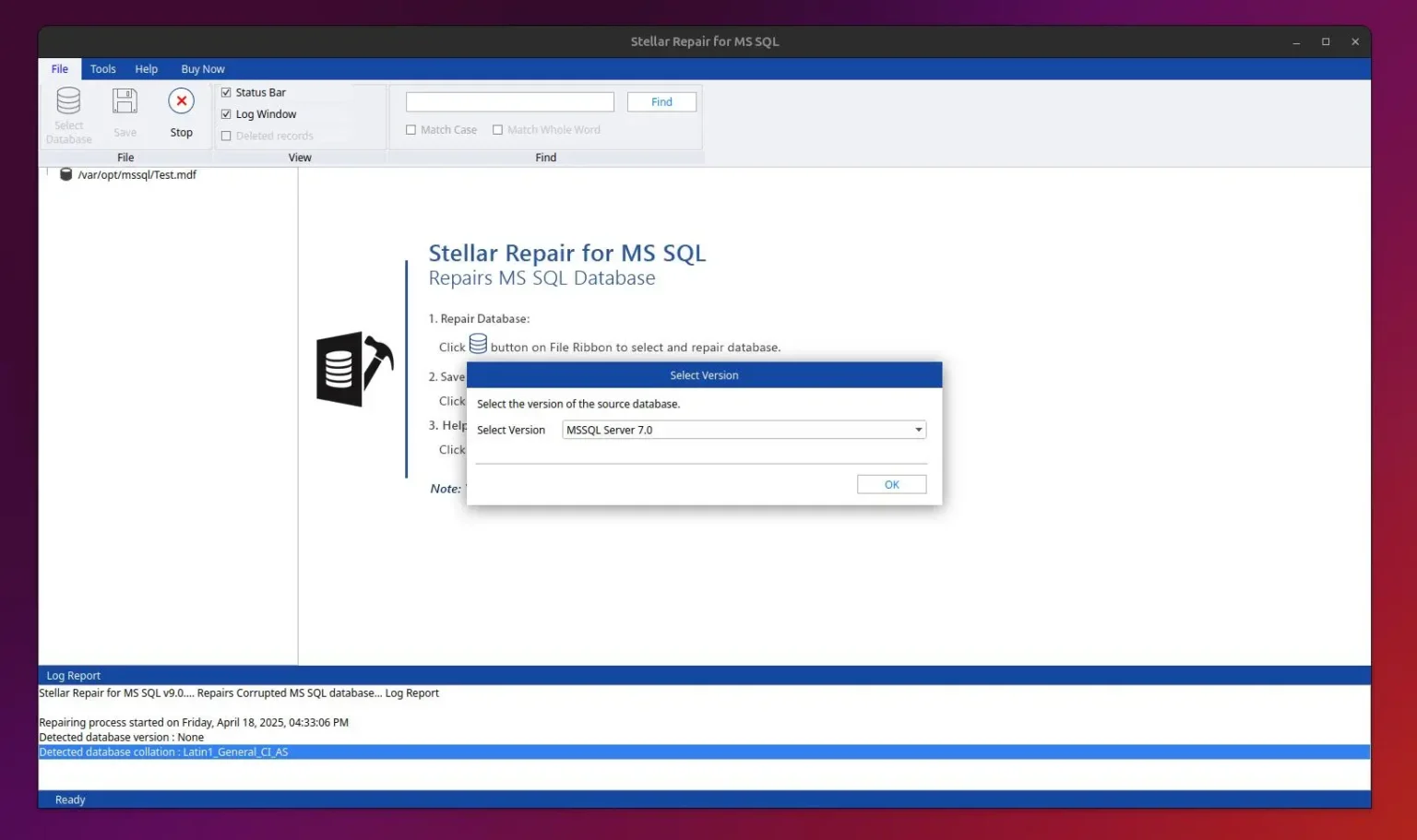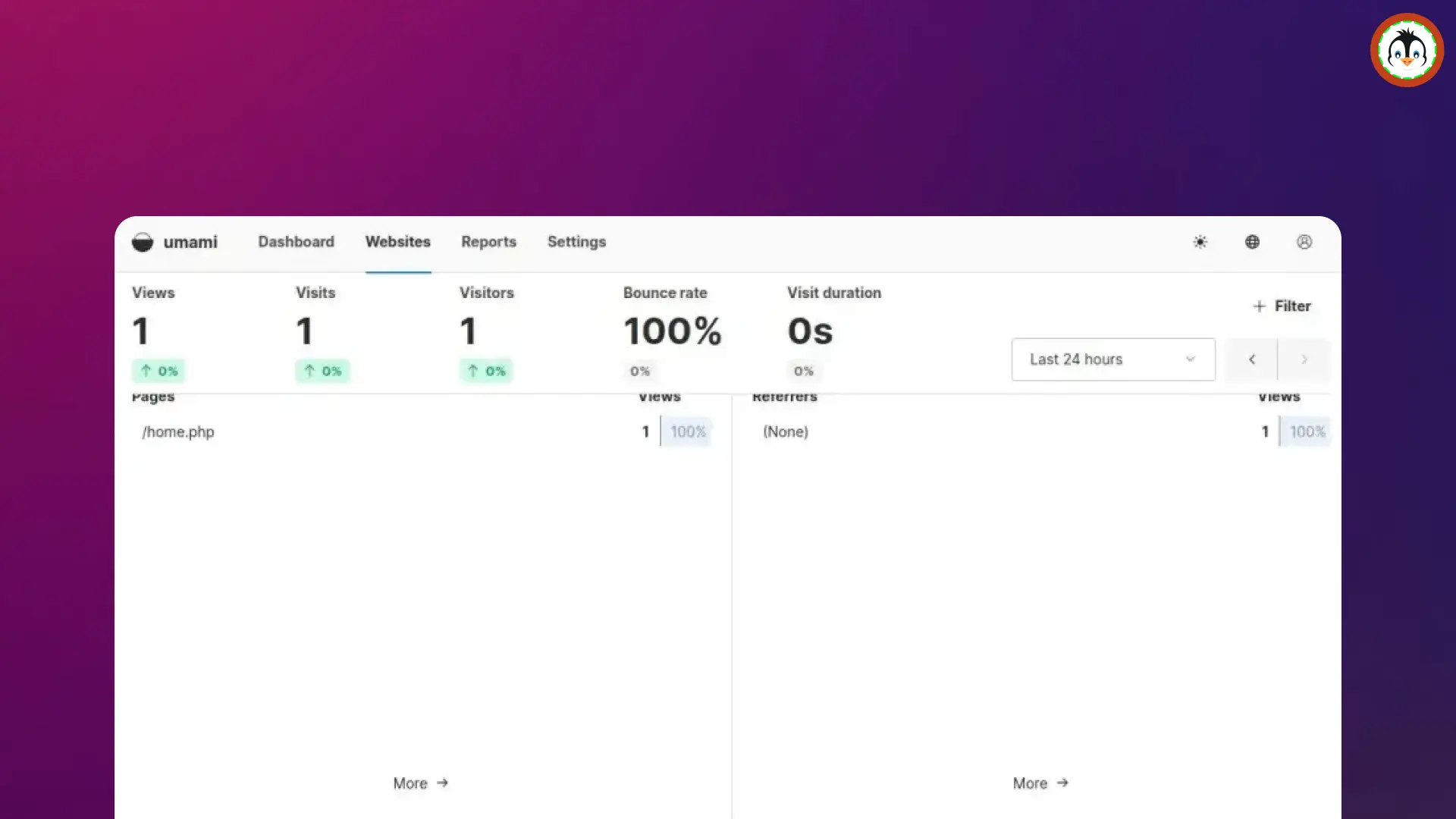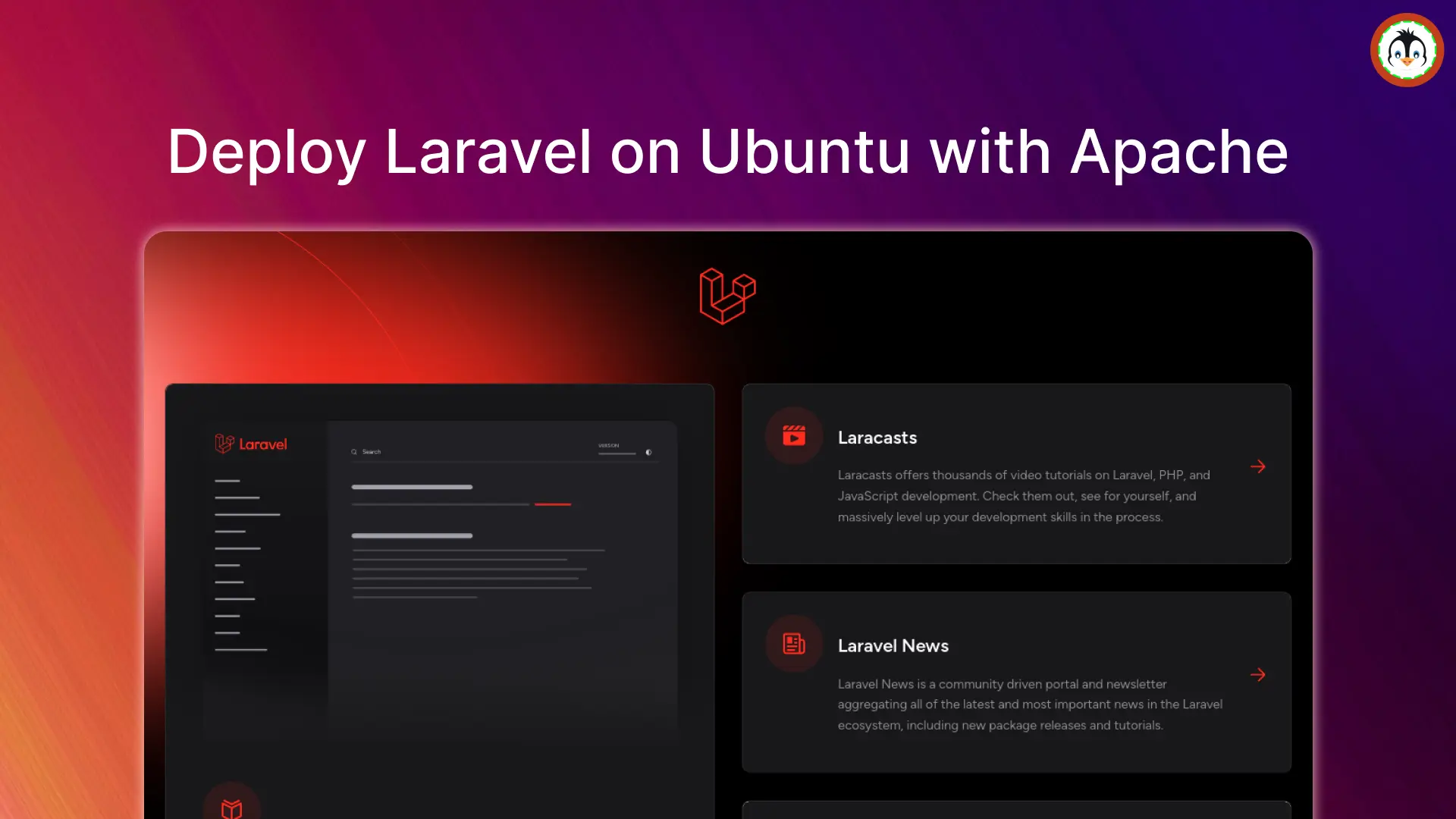Zed is a free, open-source editor built on Rust, developed by the creators of the Atom editor (now-discontinued) and Tree-sitter. It was initially launched exclusively for macOS users but became available to Linux users in July 2024.
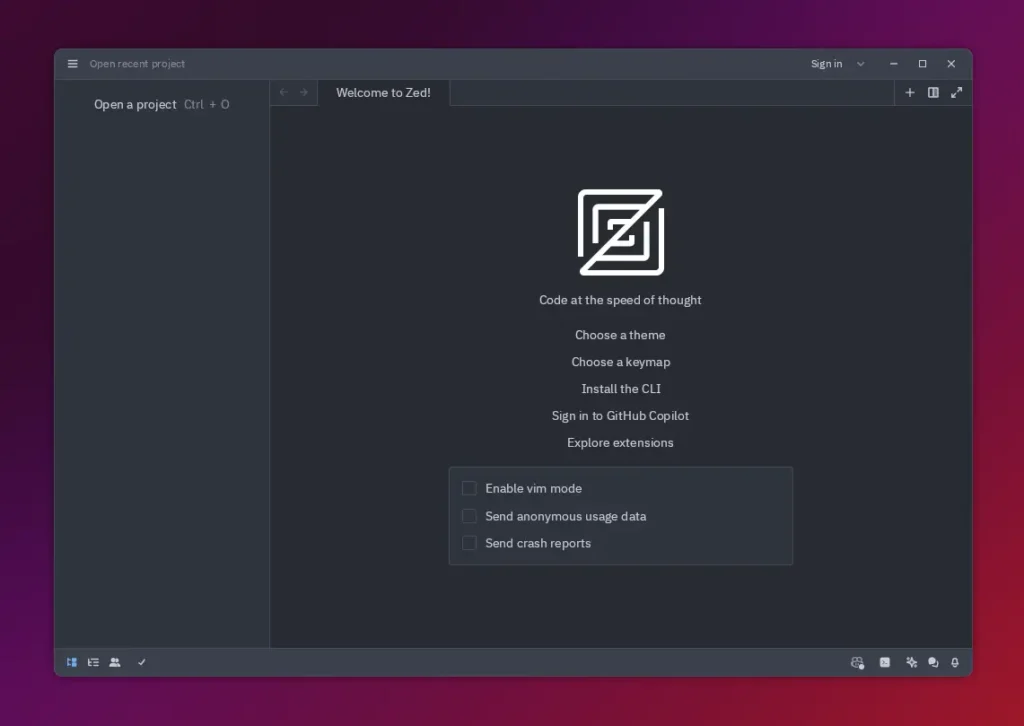
There are diverse editors available on the market, each offering unique and competitive features, with VScode being the most dominant. However, Zed's main selling point is to provide users with an editor that is significantly faster and more refined than any other available editor.
It is GPU-accelerated and leverages every available CPU core simultaneously, focusing on stability and reliability, providing you with a powerful IDE that has the responsiveness of a lightweight editor and can load your thousand-line files in seconds.
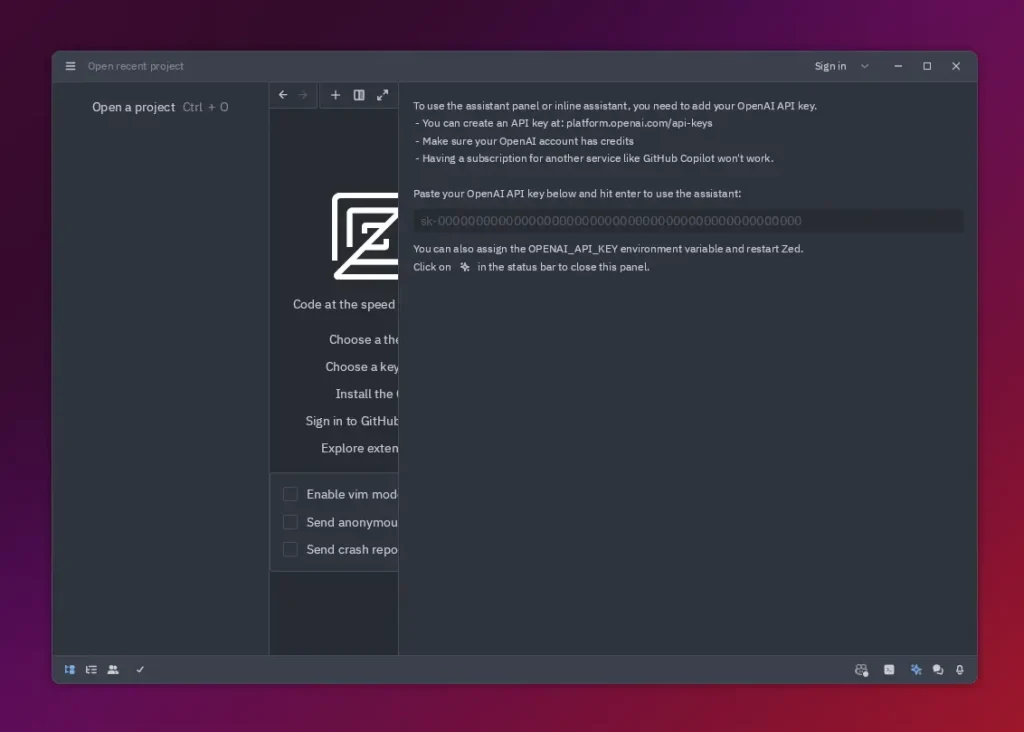
Zed offers built-in ChatGPT integration that can be enabled with a valid OpenAI API key, allowing you to generate or refactor code using the Ctrl+Enter key, and you can also sign in with your GitHub Copilot to get assistance during writing or debugging your code.
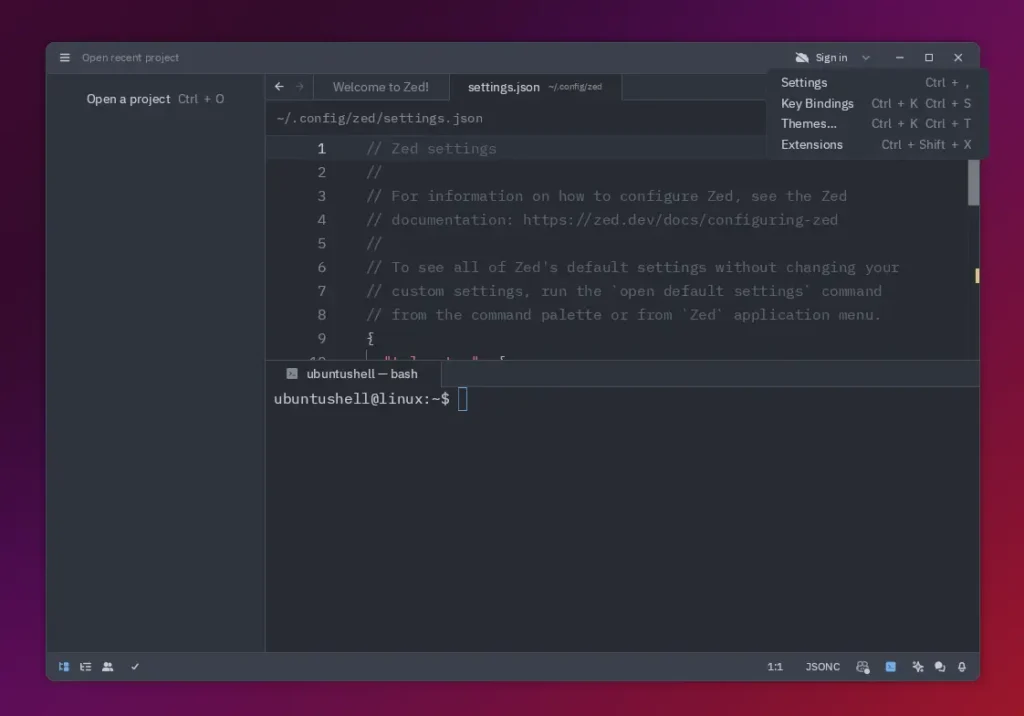
It comes with an integrated terminal, supports VS Code-style bindings, Vim-style modal editing, and a bunch of beautiful themes. You can customize settings and key bindings in JSON file format and easily change themes using a simple UI interface.
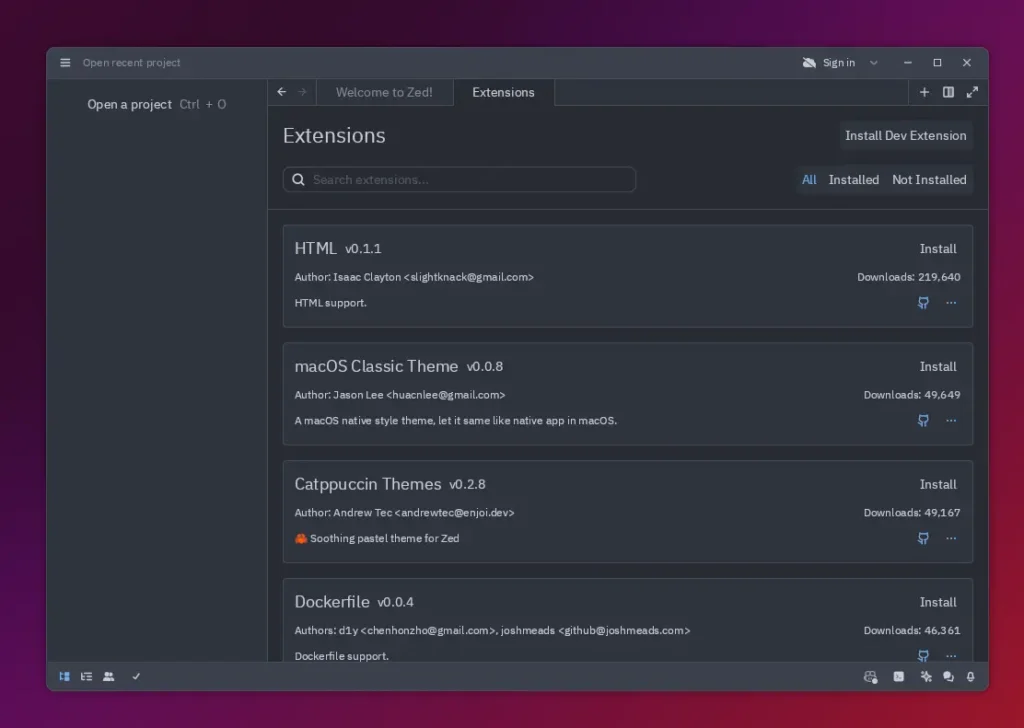
You can install extensions to get additional features like new themes, syntax highlighting, and more. There are numerous community-contributed extensions, with notable ones supporting Dockerfile, TOML, SQL, PHP, GraphQL, Nginx, and many others. Beautiful themes, like Dracula, are also available.
Here is a quick summary of all the features Zed offers:
- Auto-indent
- Integrated terminal
- Real-time collaboration with the team
- VSCode keybinding is the default
- Vim mode for modal editing
- Virtual office for software teams
- Themes and extensions support
- Integrated OpenAI and GitHub Copilot
Install Zed on Linux
Zed is now available for Linux, and you can install it in two different ways: either by installing it from source, which can be challenging, or by using the official method, which is simpler and easier.
Let's follow the official method they provide, so if you have Homebrew on Linux, you can quickly install it with this command.
# Stable Version
$ brew install zed
# Beta Version
$ brew install zed@previewBeside this, you can also install it using the following curl command on any Linux distribution, like Debian, Ubuntu, Linux Mint, Red Hat, Fedora, Rocky Linux, Arch, etc.
# Stable Version
$ curl https://zed.dev/install.sh | sh
# Beta Version
$ curl https://zed.dev/install.sh | ZED_CHANNEL=preview shNote that the above installation script will only work for 64-bit Intel/AMD and ARM systems, such as the Raspberry Pi.
Wrap Up
Zed is an interesting editor that can be useful in certain contexts, but it still lags far behind its competitors, like VSCode. The key differences lie in VSCode's solid community support, wide array of extensions, seamless SSH integration, and many more things.
If you work daily on editing large files, writing simple scripts or programs, and have a slow PC, then Zed could be a good fit for you.