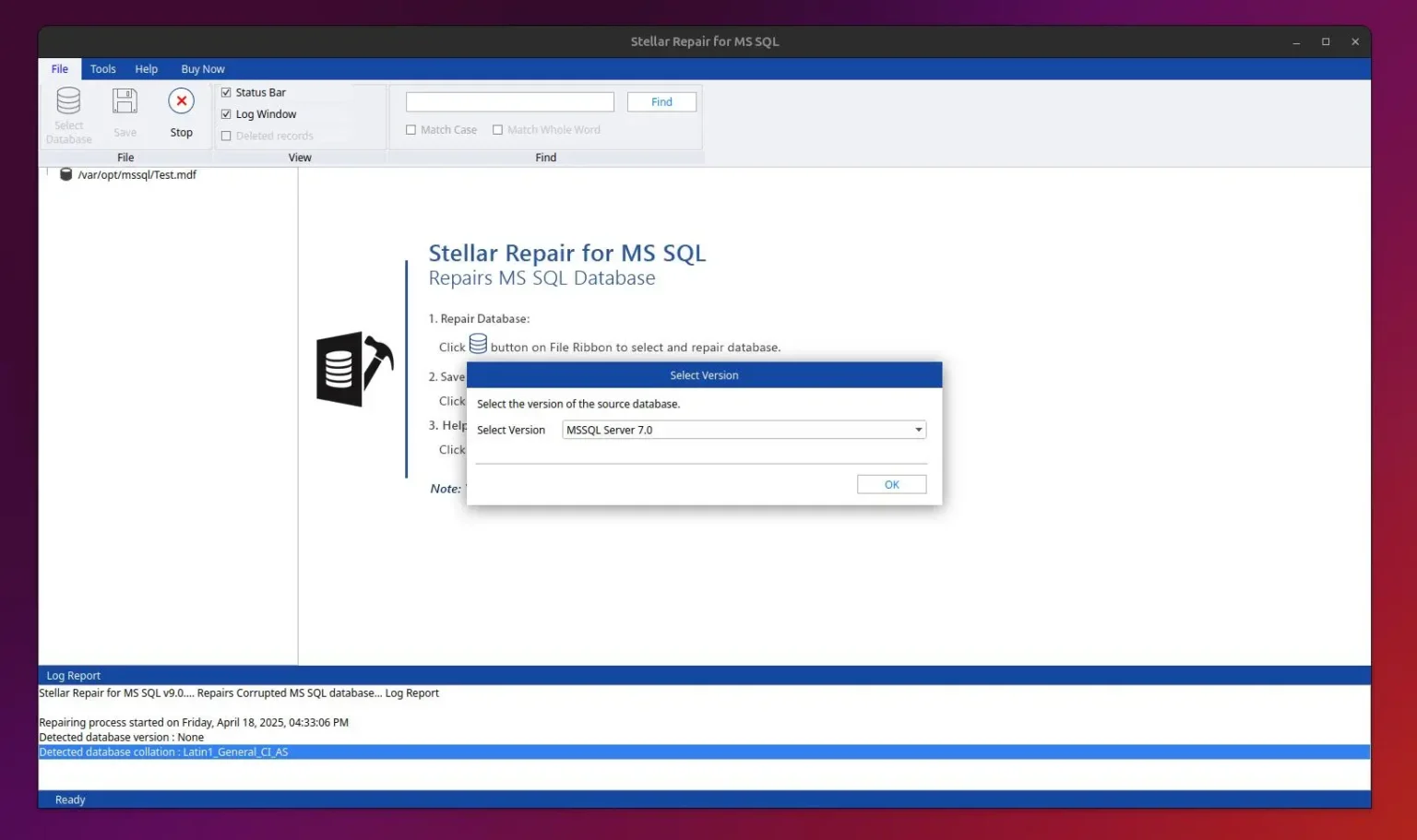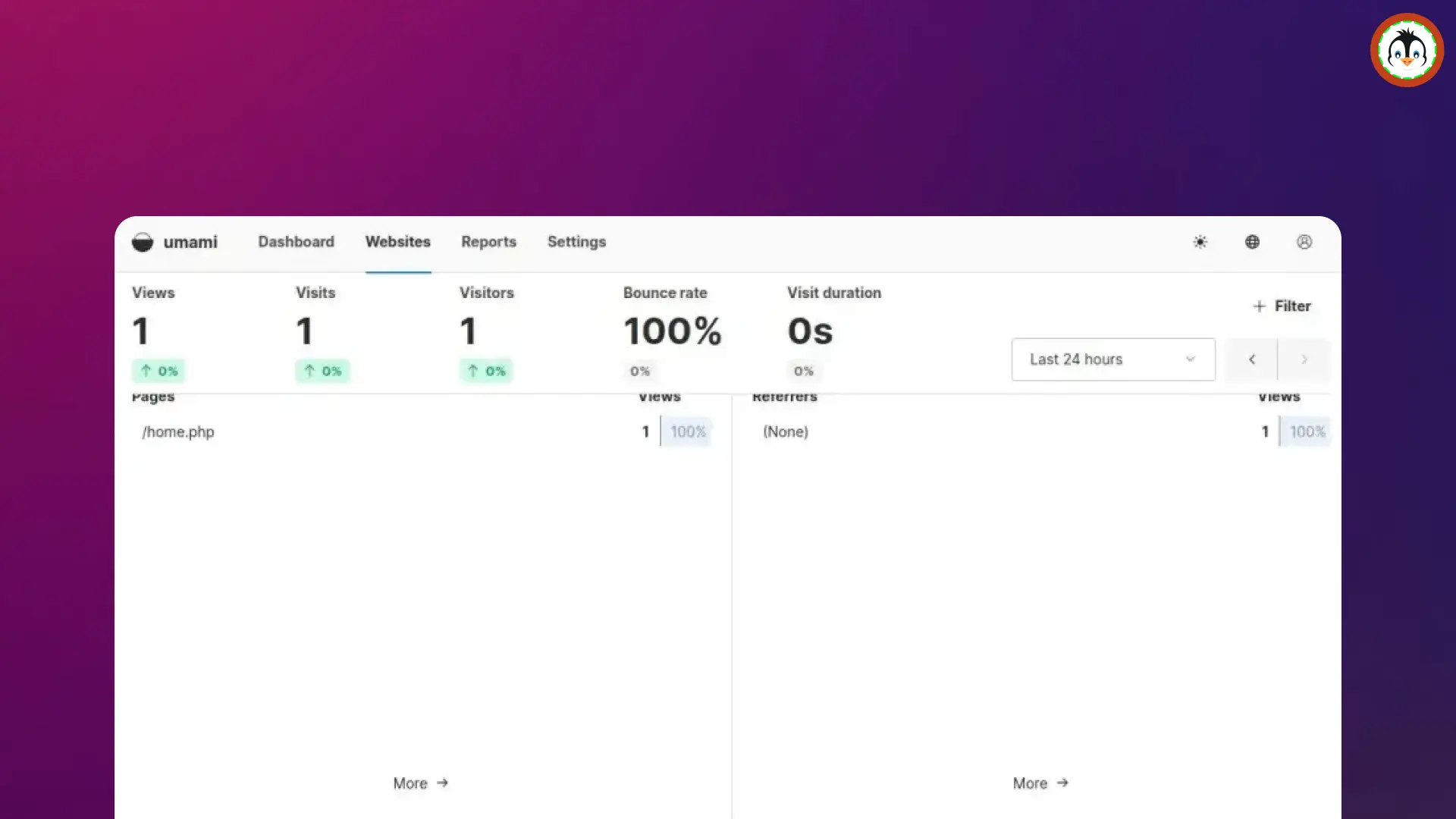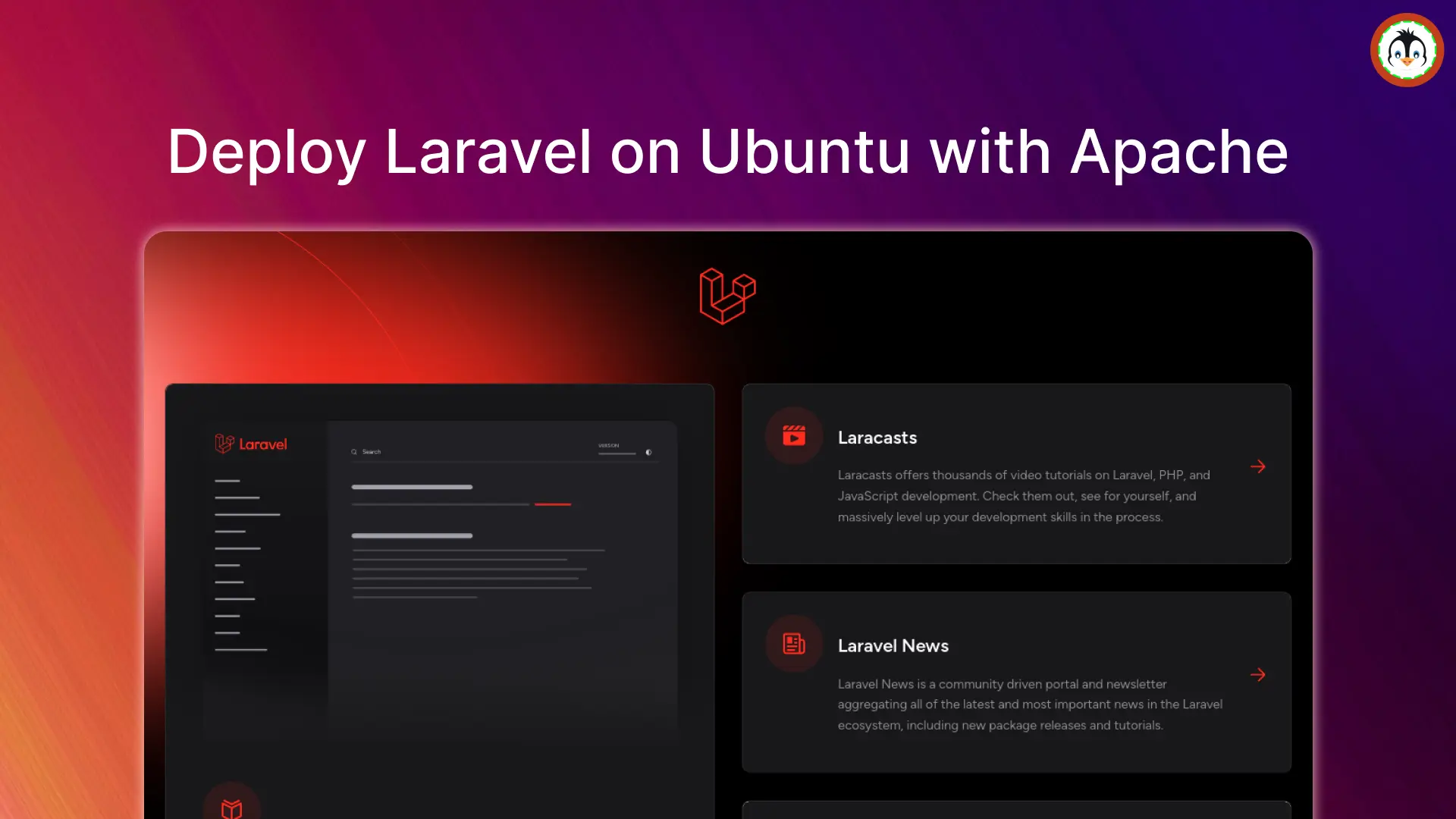Introduction: There have been many attempts to create a fast, reliable, and visually appealing Spotify client app in the past. Did any of them succeed? Well, I'm not entirely sure, since I'm a Spicetify user. However, after checking out Spotube, I think it might replace my current setup. Want to know why? Let's find out…
Spotube is a client application for Spotify, YouTube, Piped, and JioSaavn, available for all platforms, including Windows, macOS, Linux, Android, and iOS. Surprisingly, it isn't built on Electron, which the developer highlights everywhere as a main selling point, even though I hadn't planned to mention this.
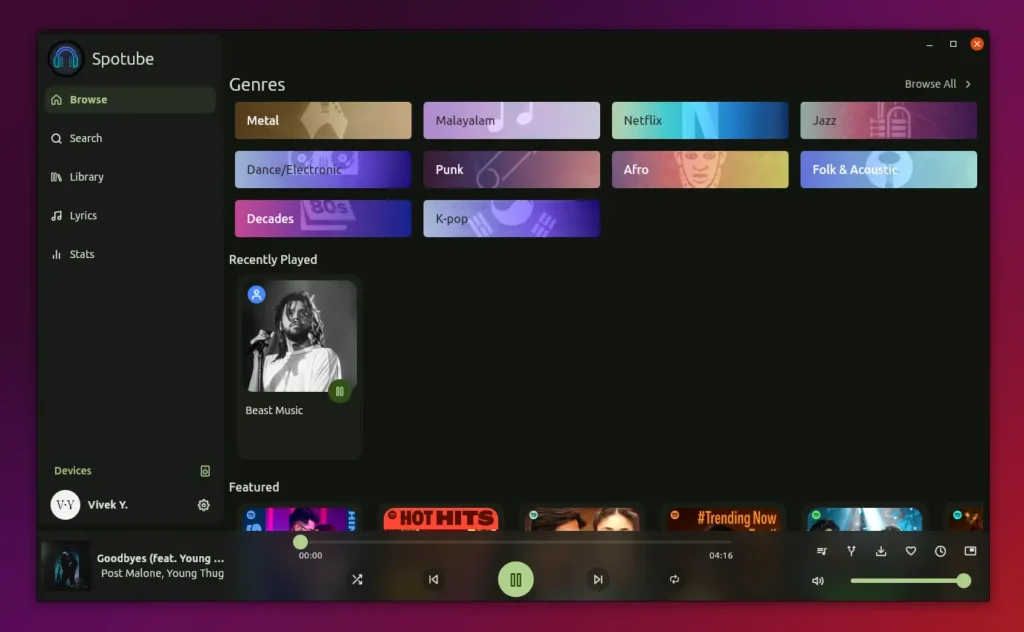
Now, before you get the wrong idea that this is a fully-featured Spotify client app, let me clarify: it currently only uses the Spotify API to retrieve your playlist. The songs you play from the playlist will be played through either YouTube, Piped, or JioSaavn. Integration with Spotify is on the roadmap, but when it will arrive is not revealed.
To verify it yourself, you can open the settings and check for the Audio Source under the Playback section.
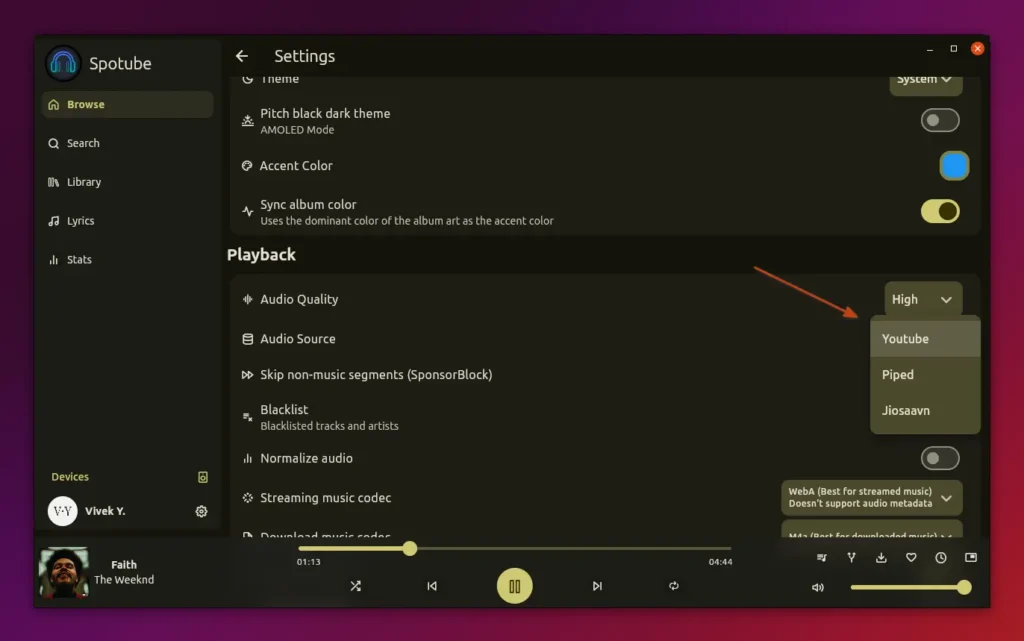
Since we're discussing settings, let's go over what you can adjust: you can change the marketplace region (which affects recommended songs based on the selected country), layout, theme, audio quality, skip non-music segments (as it uses YouTube as the source), download locations, and most importantly, you can close the app to the system tray.
The one thing I liked most about this app is that it uses multiple sources for lyrics (so you won't encounter unavailability for your favorite song's lyrics). In addition to that, it gives you the option to increase the font size of the lyrics.
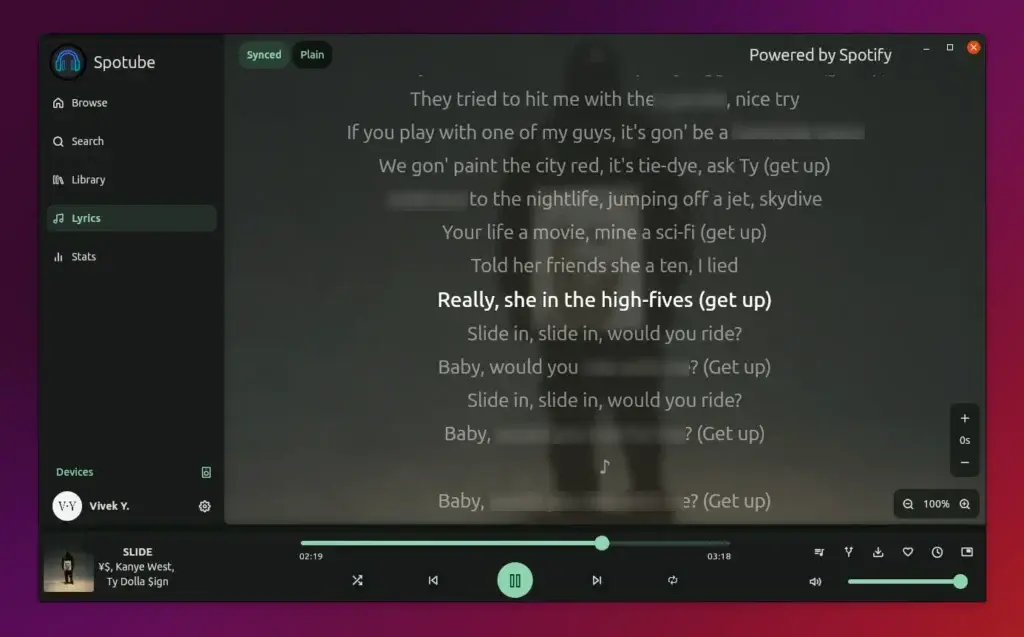
Another interesting feature of this app is its stats section, which gives a glimpse of the total time spent listening to songs, the number of songs played, the approximate revenue paid to the artists, the total number of artists you've listened to, and the playlists you've listened to.

Aside from that, it's much like any typical front-end Spotify client app (and it's open-source). However, not everything is perfect. There are a few aspects of the app I disliked, which I’ve outlined below.
- The experience is somewhat choppy, which might affect users who prefer everything to run as smoothly as butter.
- It's not playing songs from Spotify, even though its name is inspired by it, but let's consider this an exception.
- Switching or forwarding to the next song shows a slight delay.
- It has an option for anonymous browsing, but the search, library, and lyrics functionality will stop working and require you to sign in to your Spotify account.
Apart from this, there were a few minor issues, but let's ignore them as they can be fixed in future updates, which typically occur once every one or two months.
If you want to give it a try, there are multiple installation methods available. For Linux, you can use its Flatpak package, and distribution packages for Debian, Ubuntu, Red Hat, and Fedora are also available on the release page.
# Install Flatpak Package
$ flatpak install flathub com.github.KRTirtho.Spotube
# Install DEB Package on Debian and Ubuntu
$ sudo apt install ./Spotube-linux-x86_64.deb
# Install RPM Package on Red Hat and Fedora
$ sudo rpm -i ./Spotube-linux-x86_64.rpmThat's it!