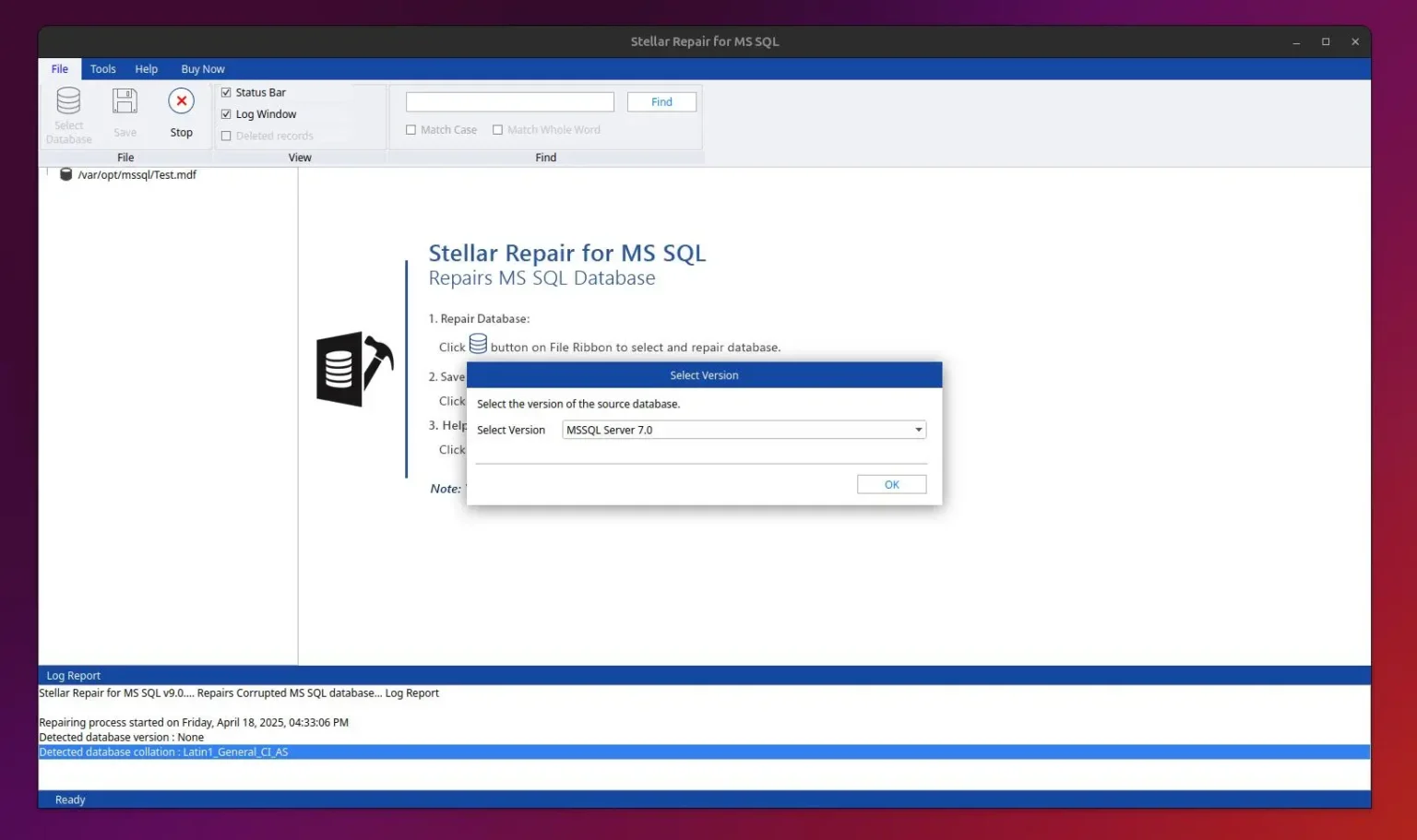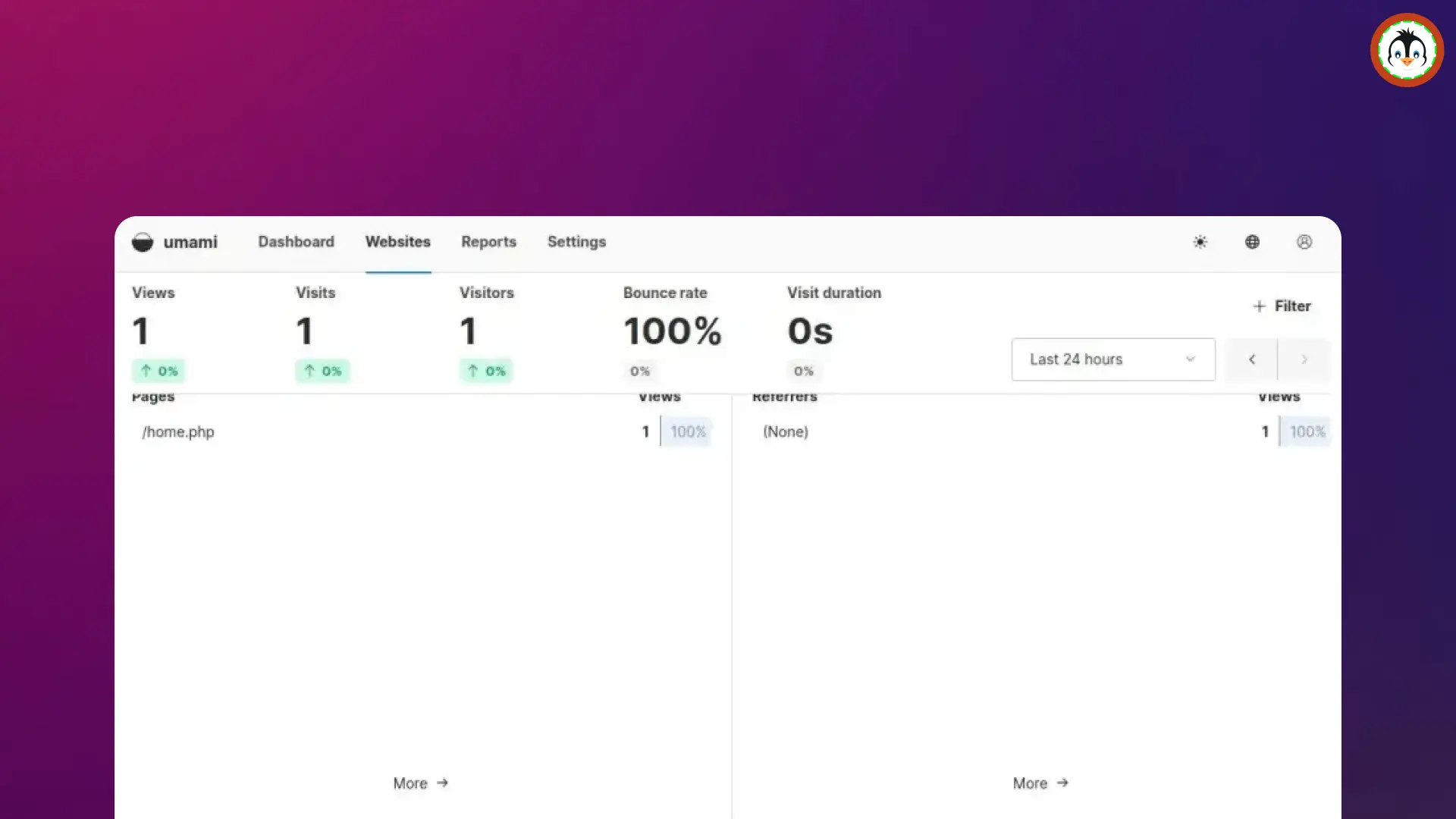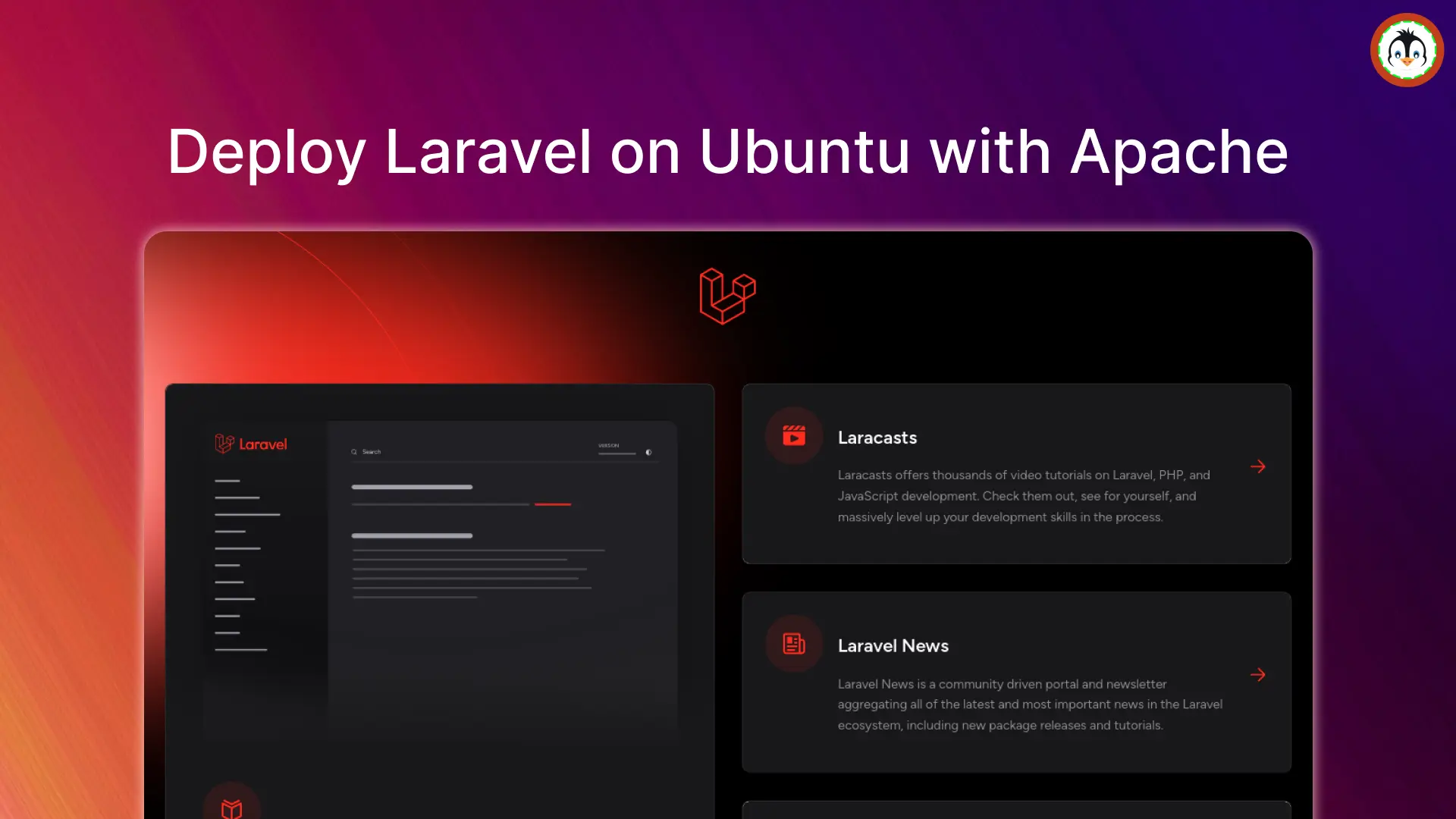Floorp, an amazing free and open-source browser backed by a Japanese company, has gained quite a bit of attention recently for offering data and privacy protection, including high customization options such as Vivaldi in relation to Chrome.
The browser's performance was quite fascinating, as it was able to achieve 60% more speed compared to Firefox when tested with Speedometer and JetStream 2 benchmarking tools.
If your current browser is Firefox and you love to tweak your browser, then I highly recommend you give it a try.
Features of Floorp
The following is a list of data privacy and customization options offered by Floorp:
- An option to enable strong fingerprints, disabling WebGL, and HTTPs for every site is available.
- Open the link, image, and media in a new tab and immediately move to it.
- Provide a vertical tab on the right side of the browser to quickly open certain sites or browser settings.
- Built-in option to change between different user agents.
- Offers a preset of 80 keyboard shortcuts for different browser actions.
- It comes with Floorp Notes Sync, similar to Vivialdi, to keep your notes.
- Integrated with Firefox sync to synchronize your browser bookmarks, cookies, logins, open tabs, etc.
How to Install Floorp on Ubuntu and Other Linux Distros
It offers an PPA for Debian and Ubuntu-based distributions that can be easily added to your system by running the following two commands:
- curl -fsSL https://ppa.ablaze.one/KEY.gpg | sudo gpg --dearmor -o /usr/share/keyrings/Floorp.gpg
- sudo curl -sS --compressed -o /etc/apt/sources.list.d/Floorp.list 'https://ppa.ablaze.one/Floorp.list'
Then run the following command to update the repository and install the latest version of Floorp on your Debian and Ubuntu-based distributions:
- sudo apt update
- sudo apt install floorp
Users using a Linux distribution such as Redhat, Fedora, AlmaLinux, Arch, Manjaro, etc. can easily install it from the Flathub via the Flatpak command (only available option for now):
- flatpak install flathub one.ablaze.floorp
How to Find and Launch Floorp
Once the installation is complete, you can locate and launch it from the application menu.
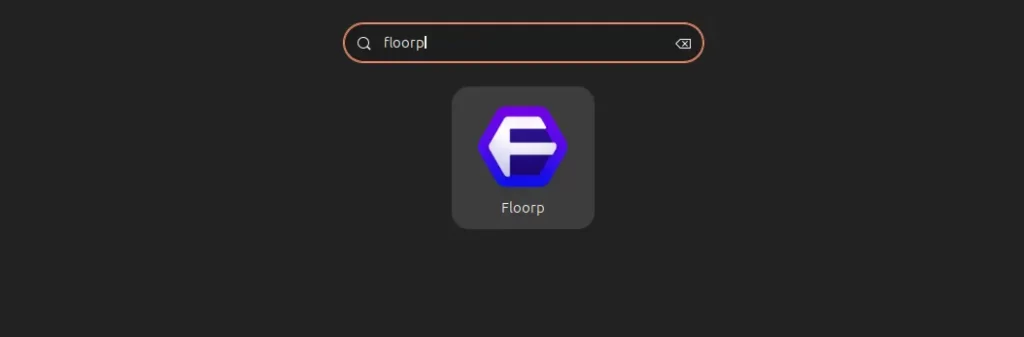
When you launch it for the first time, you interact with a window identical to the one below. From here, you can import browser data from different browsers installed on your system.
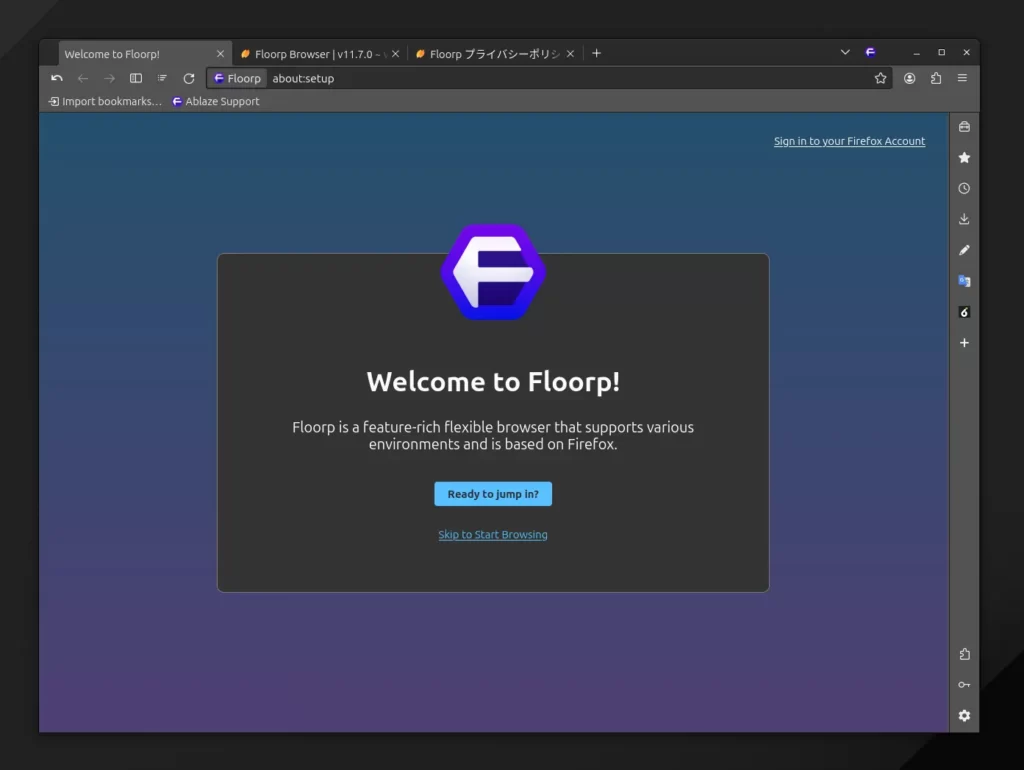
Here, your browsing journey with Floorp begins.
How to Update Floorp
The Floorp will automatically update itself in the background, just like a standard Firefox browser, requiring no manual action.
How to Remove Floorp
If you have installed it via PPA in your Debian or Ubuntu-based distribution, then run the following command to remove the Floorp package from your system:
- sudo apt --purge remove floorp
If you do not intend to install it in the future, then run the following two commands to remove the added signing key and Floorp repository added at the time of installation:
- sudo rm -rf /usr/share/keyrings/Floorp.gpg
- sudo rm -rf /etc/apt/sources.list.d/Floorp.list
Lastly, if you have installed it via Flatpak, then run.
- flatpak uninstall one.ablaze.floorp