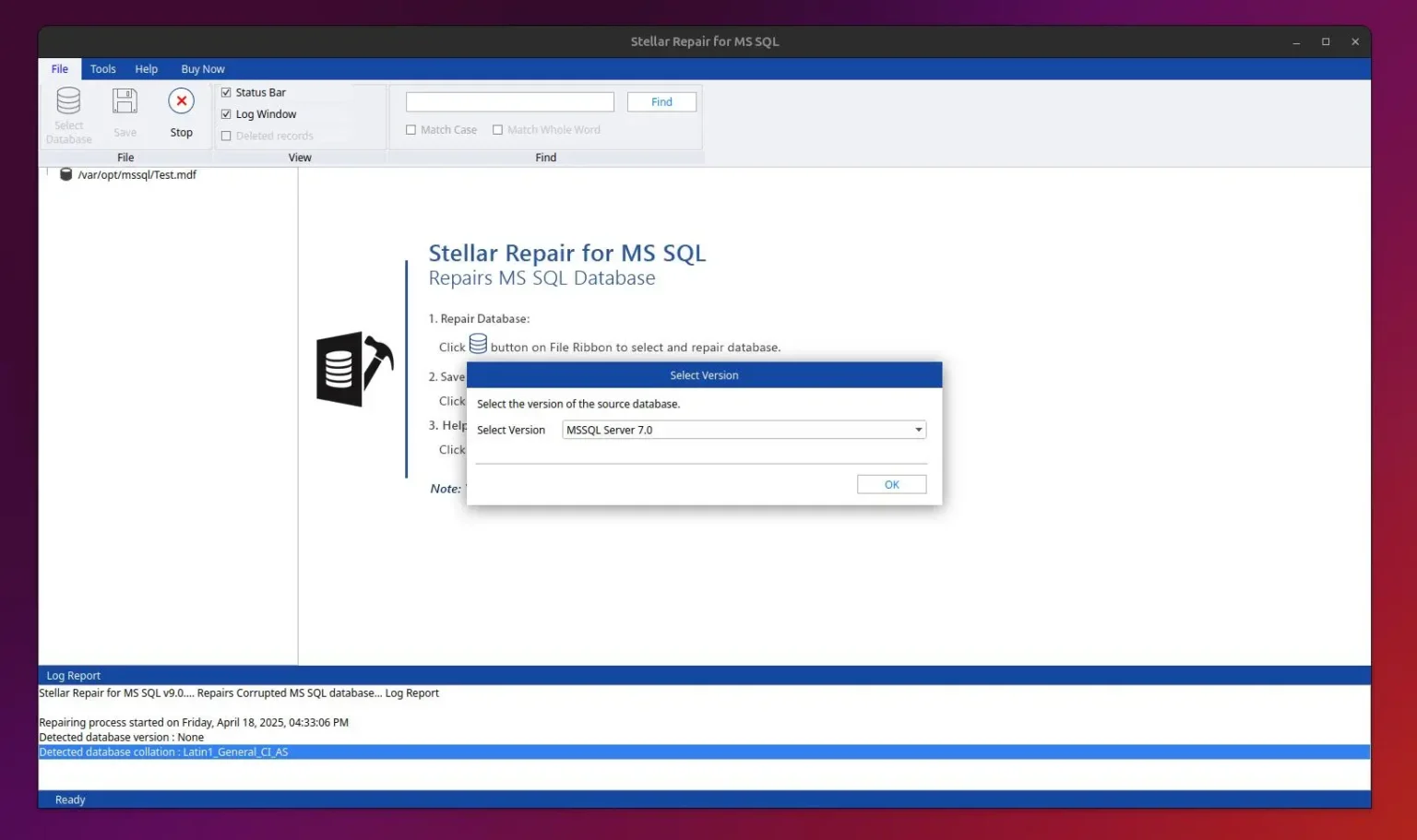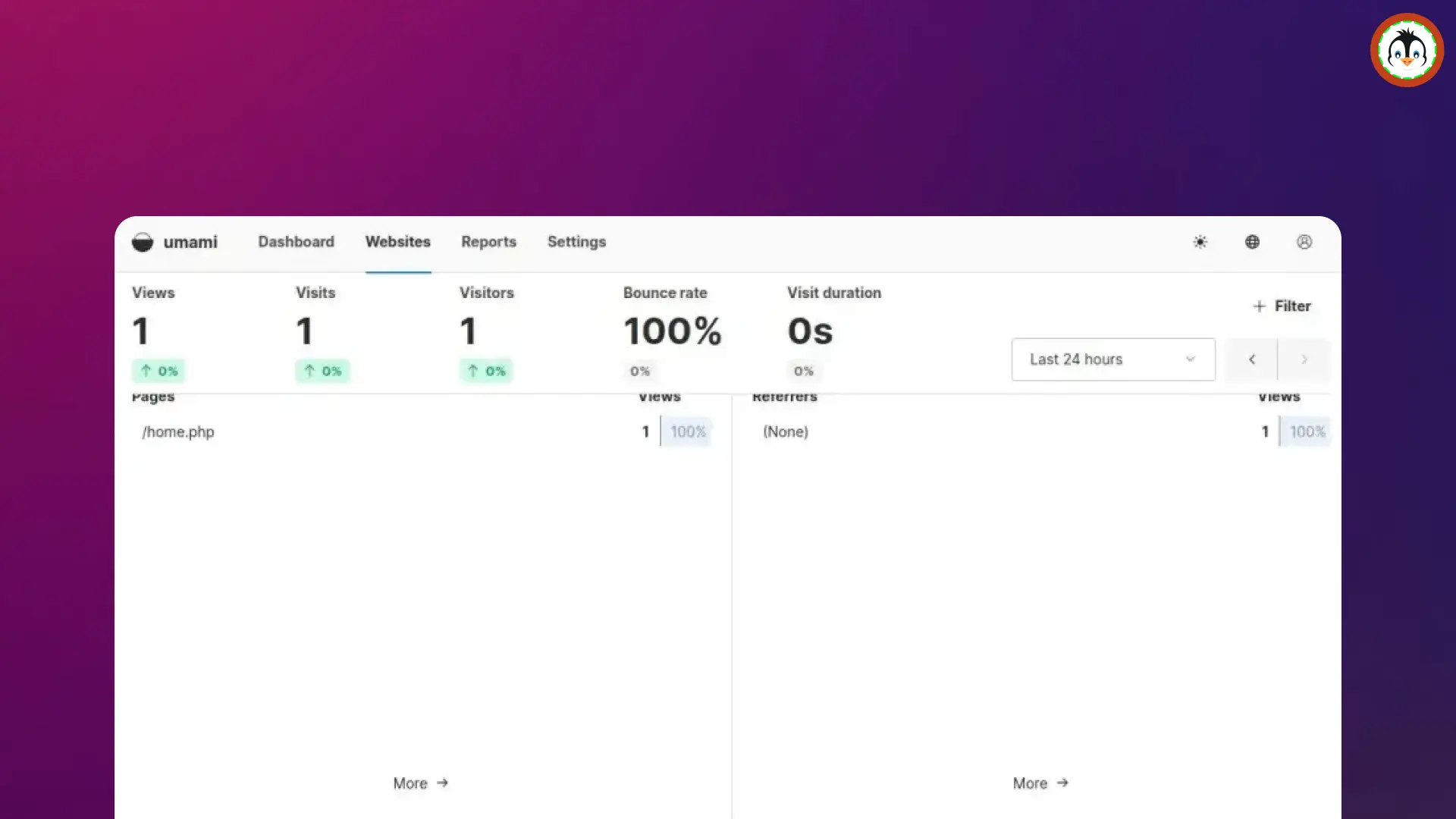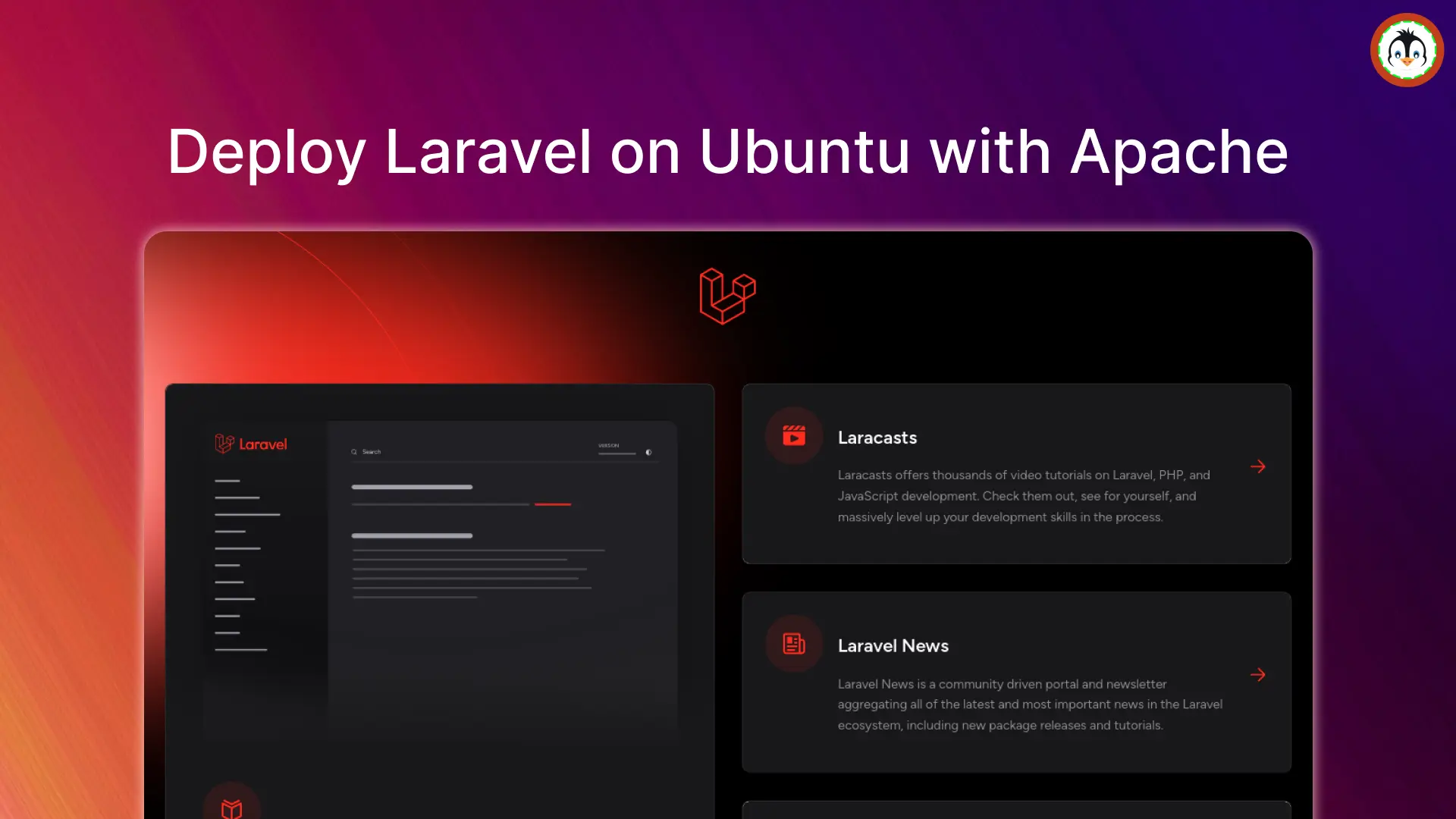Following the release of Ubuntu 18.04 (on April 26, 2018), Ubuntu began collecting some non-identifiable data from your system.
The data mostly comprises a report of the system hardware (not IP or Mac address) and other collected metrics, such as installer or upgrade information, that cannot be used to identify (or track) a single machine or user.
An example of the data Ubuntu collects is shown below:
{
"Version": "18.04",
"OEM": {
"Vendor": "Vendor Name",
"Product": "4287CTO"
},
"BIOS": {
"Vendor": "Vendor Name",
"Version": "8DET52WW (1.27)"
},
"CPU": {
"OpMode": "32-bit, 64-bit",
"CPUs": "8",
"Threads": "2",
"Cores": "4",
"Sockets": "1",
"Vendor": "Genuine",
"Family": "6",
"Model": "158",
"Stepping": "10",
"Name": "Intius Corus i5-8300H CPU @ 2.30GHz",
"Virtualization": "VT-x"
},
"Arch": "amd64",
"GPU": [
{
"Vendor": "8086",
"Model": "0126"
}
],
"RAM": 8,
"Disks": [
240.1,
500.1
],
"Partitions": [
229.2,
479.7
],
"Screens": [
{
"Size": "277mmx156mm",
"Resolution": "1366x768",
"Frequency": "60.02"
},
{
"Resolution": "1920x1080",
"Frequency": "60.00"
}
],
"Autologin": false,
"LivePatch": true,
"Session": {
"DE": "ubuntu:GNOME",
"Name": "ubuntu",
"Type": "x11"
},
"Language": "fr_FR",
"Timezone": "Europe/Paris",
"Install": {
"Media": "Ubuntu 18.04 LTS \"Bionic Beaver\" - Alpha amd64 (20180305)",
"Type": "GTK",
"PartitionMethod": "use_device",
"DownloadUpdates": true,
"Language": "fr",
"Minimal": false,
"RestrictedAddons": false,
"Stages": {
"0": "language",
"3": "language",
"10": "console_setup",
"15": "prepare",
"25": "partman",
"27": "start_install",
"37": "timezone",
"49": "usersetup",
"57": "user_done",
"829": "done"
}
}
}If you find the above information overwhelming, then check out the following summarized version of the information Ubuntu collects.
- Ubuntu version
- OEM/Manufacturer
- Device model number
- BIOS info
- CPU details
- Architecture
- GPU details
- Installed RAM
- Disk Info
- Partiton Info
- Display(s) details
- Auto-logins status
- Live patching status
- Desktop environment
- Display server
- Timezone
As you can see, this data isn't targeted specifically at machines or users; it's simply data that Canonical uses to understand and study the market scope of Ubuntu, improving it further for user interest.
To dig deep into a detailed report, you can check out the first look at the desktop metrics report by Ubuntu, published on June 22, 2018.
During the fresh installation of Ubuntu and the initial system reboot and login, you'll encounter the Ubuntu welcome screen, where you can opt out if you don't want Ubuntu to collect your data.
- Select "Yes, send system info to Canonical" to allow Ubuntu to collect the data.
- Select "No, don't send system info" to opt out of the Ubuntu data collection program.
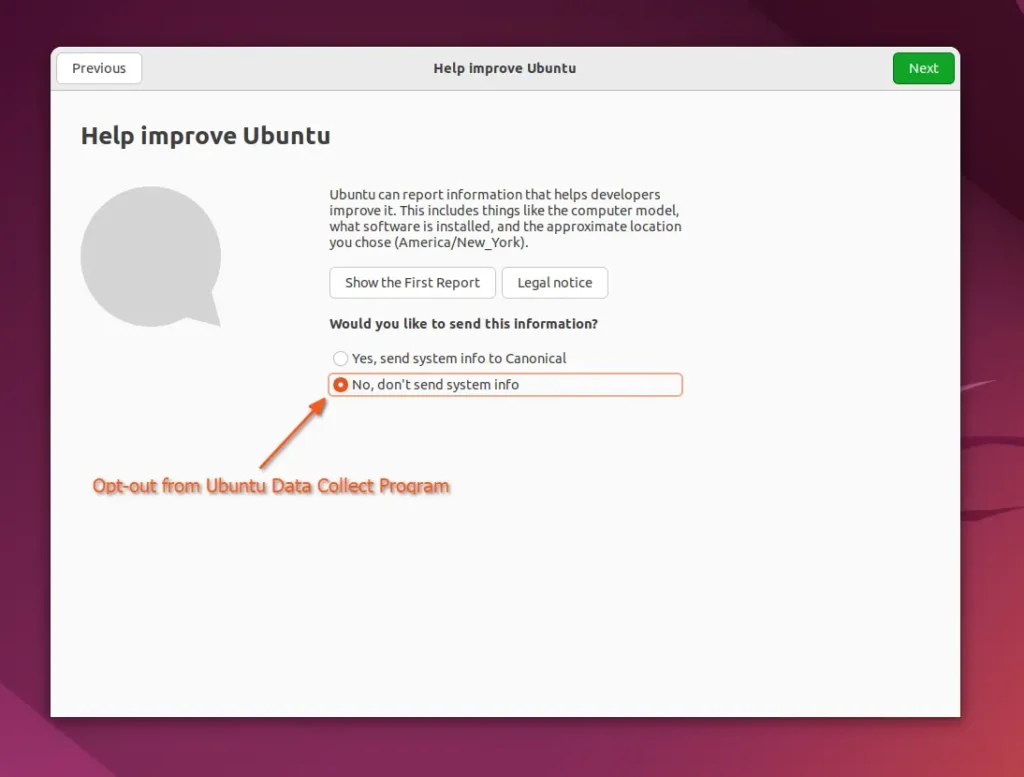
To look into the report that will be sent to Canonical, you can click on the "Show the First Report" button in the same window, and then you will be presented with a similar report as shown below.
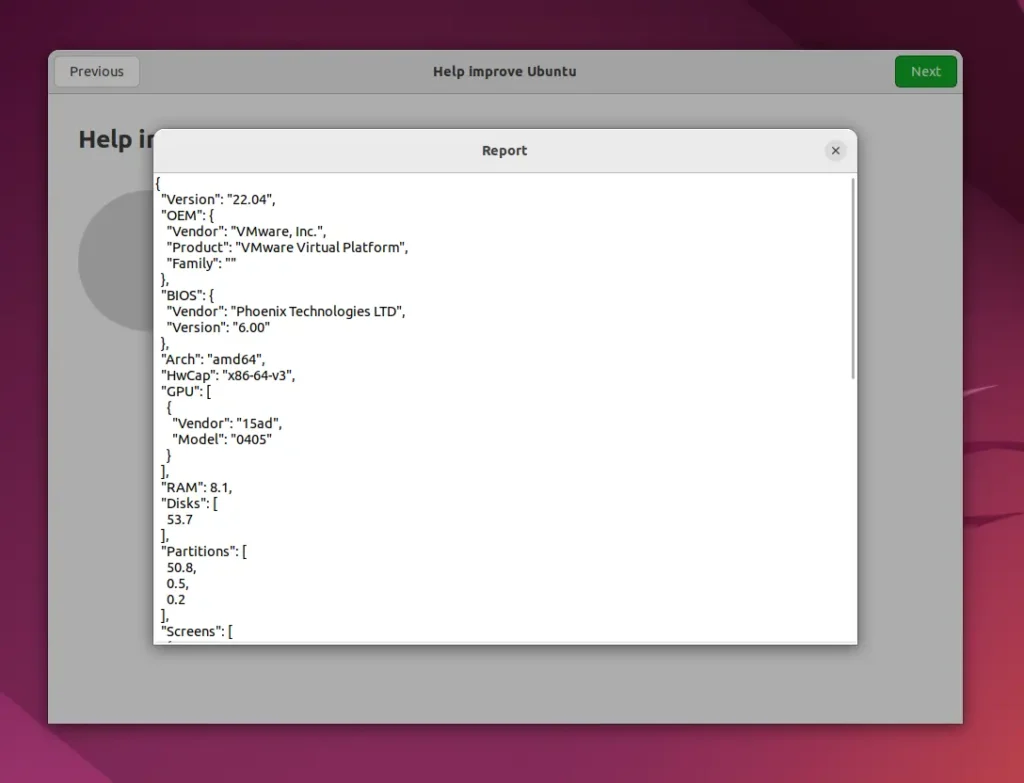
In certain scenarios, if you've purchased a system pre-installed with Ubuntu or are using someone else's system, you can visit the ~/.cache/ubuntu-report/ path, where you'll find a file with a different name depending on the system, which you can open to read the data sent to Canonical.
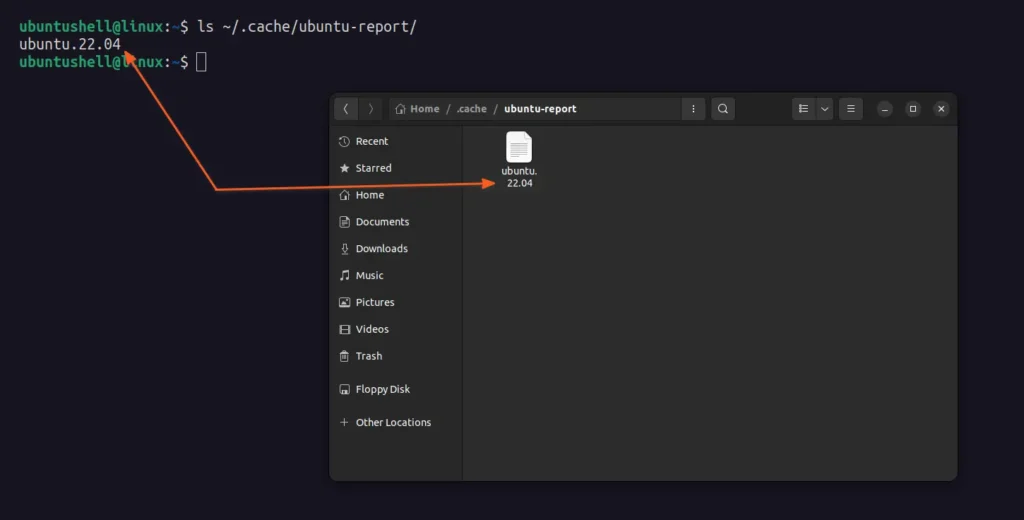
The following is an example of the report file if data collection is enabled.
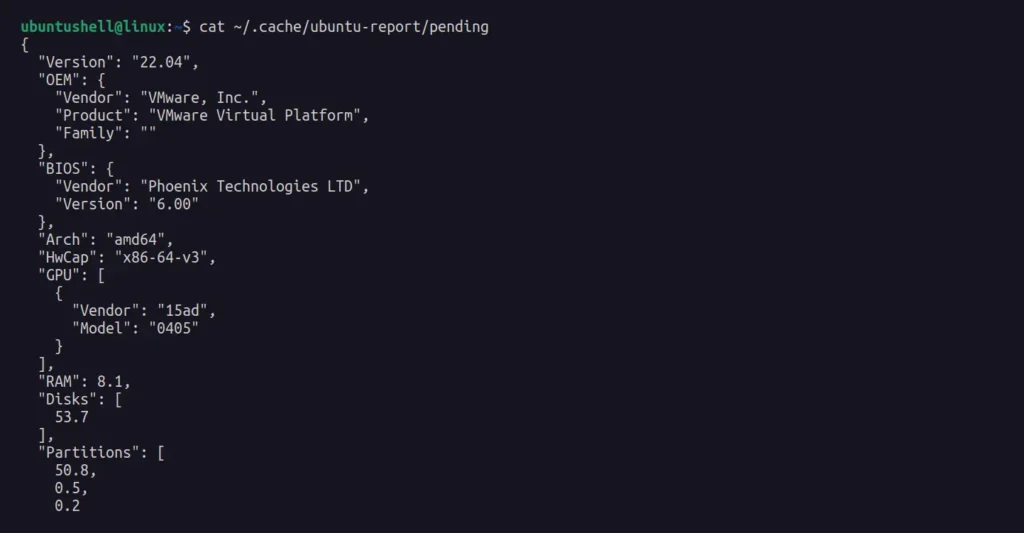
The following is an example of the report file if data collection is disabled.
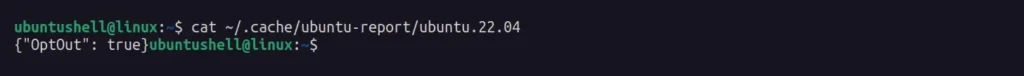
If the system you are using is enrolled in the Ubuntu data collection program, you can opt out of it using the ubuntu-report command-line program.
- Opt out from the Ubuntu data collection program.
- ubuntu-report send no
- Enroll in the Ubuntu data collection program.
- ubuntu-report send yes