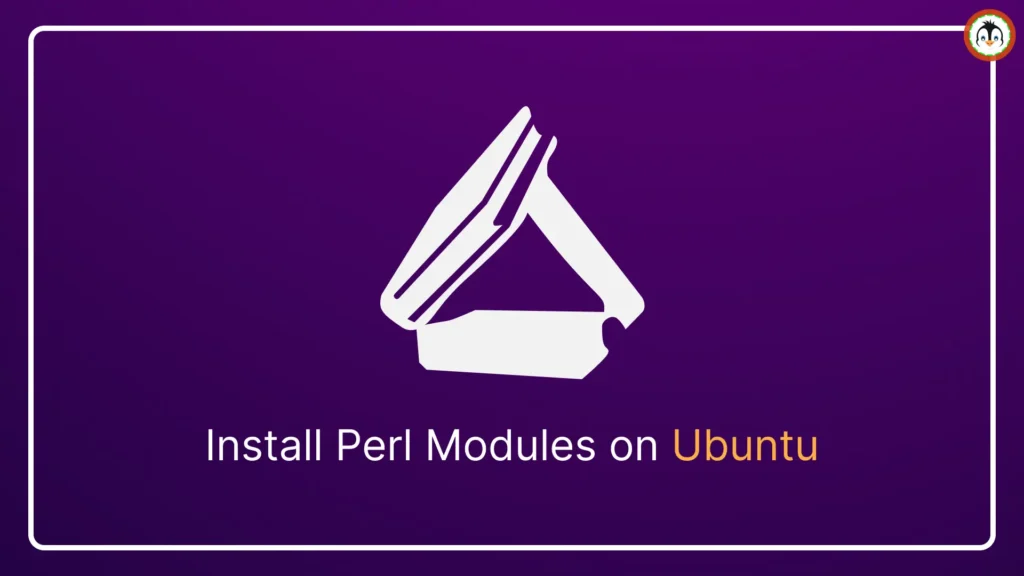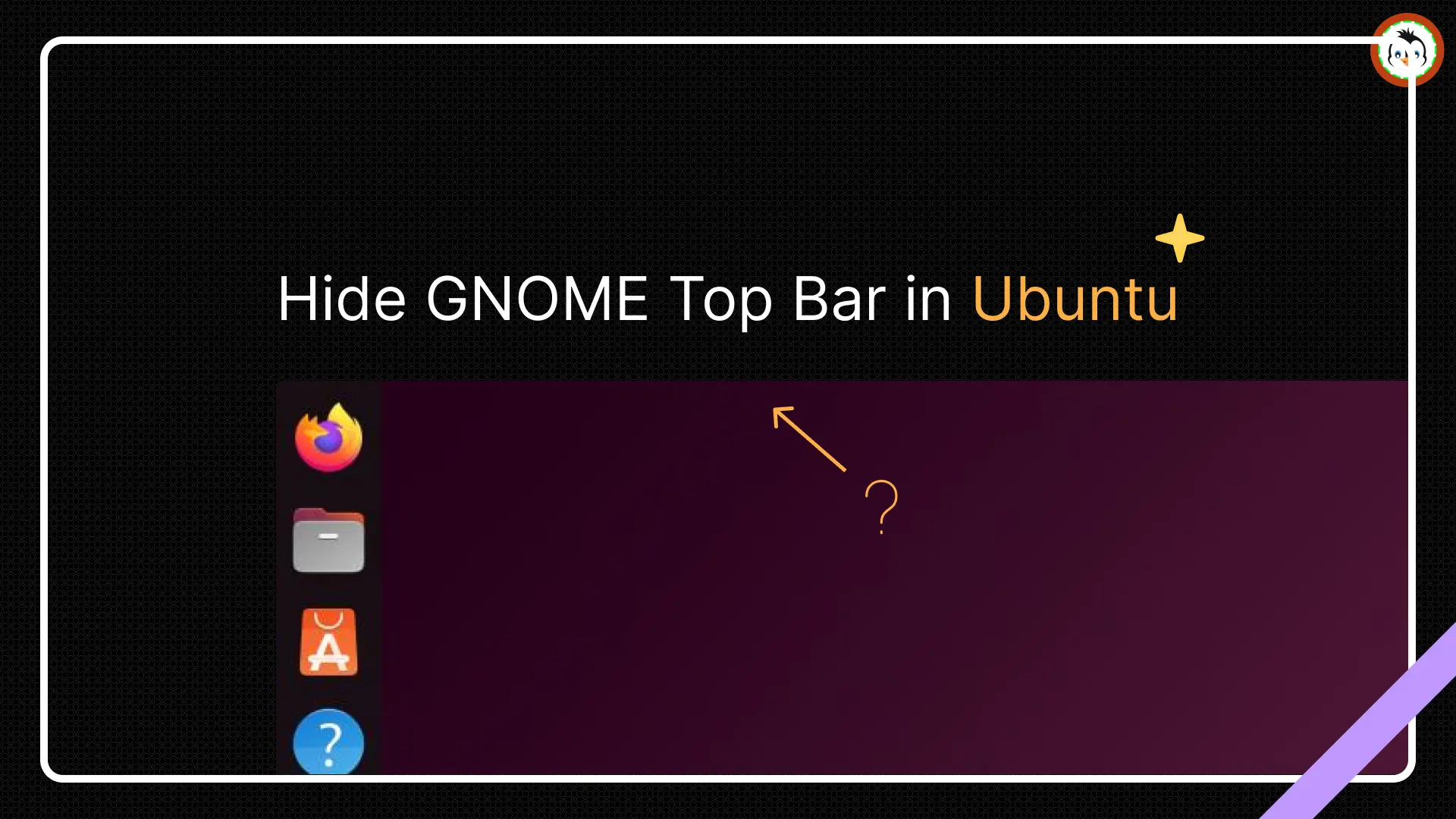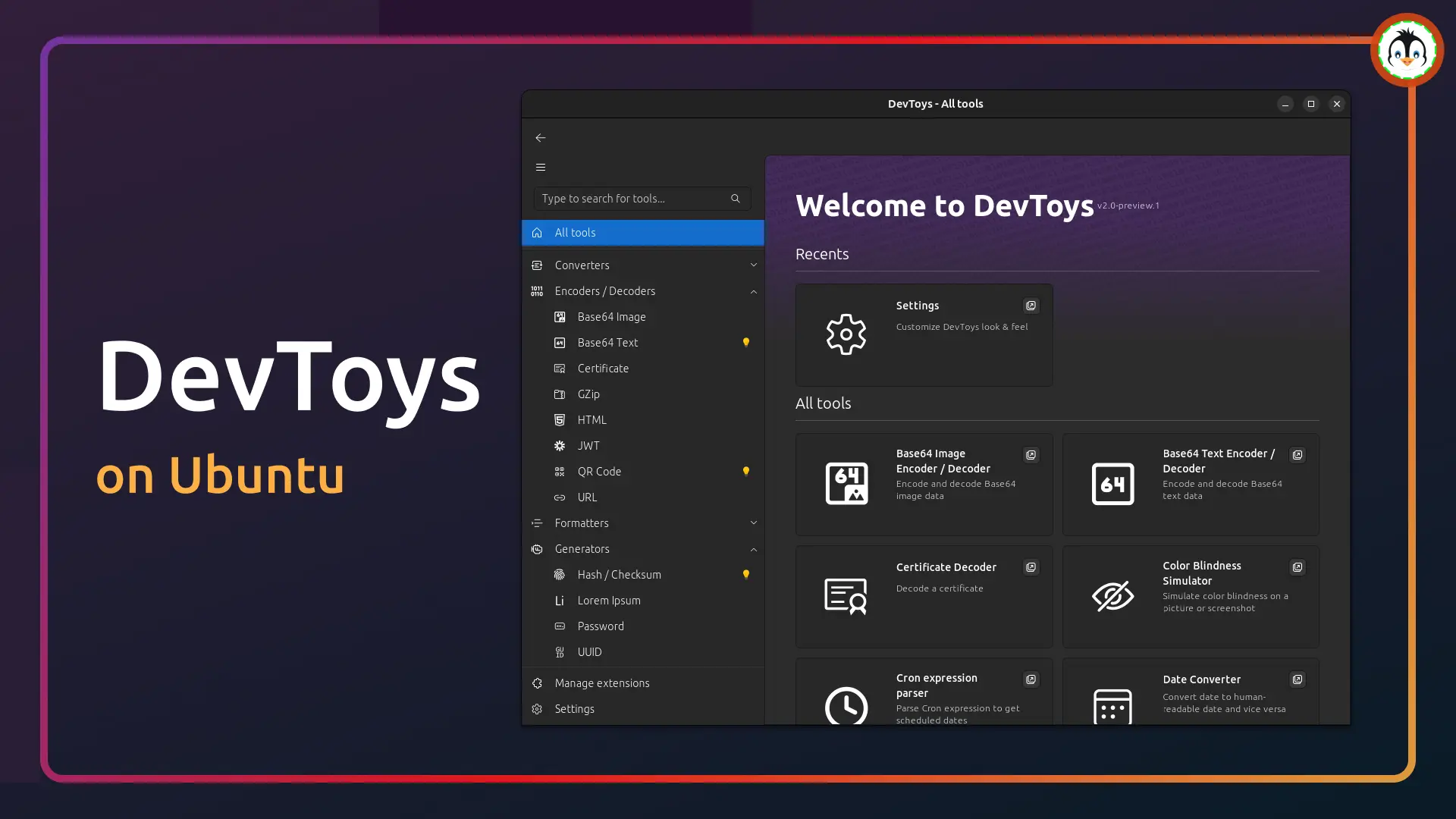Perl modules are reusable packages of Perl code that can be integrated into your existing Perl program to perform specific tasks. They may depend on other Perl modules to function properly, in which case both modules should be installed.
The Comprehensive Perl Archive Network (CPAN) is the largest repository for storing around 200,000+ Perl modules, most of which require the latest Perl version, so ensure Perl installed on your system is up-to-date.
To install Perl modules from CPAN, you need a command program, and there are three well-known and popular command-line programs: CPAN CLI, CPAN PLUS, and CPAN MINUS, that you can use for this purpose.
- CPAN CLI: It's been included in the Perl package (Since 1997) and guides you through a few questions upon first launch. After that, you can start installing modules by running the
cpan -i Module::Namecommand. - CPAN PLUS: It was an incomplete program that began with the intention of becoming a newer, better, and more featureful CPAN command program.
- CPAN MINUS: It's a simple tool that sidesteps the hassle of the default CPAN CLI, allowing you to easily install Perl modules using the
cpanm Module::Namecommand.
The CPAN CLI is widely used and comes preinstalled with Perl. However, in this article, I'll show you how to install and use CPAN MINUS on Ubuntu 24.04, 23.04, and other versions.
Table of Contents
Install Perl Modules on Ubuntu 24.04 and Other
Prior to installation, make sure to update the package database by running:
$ sudo apt updateOutput:
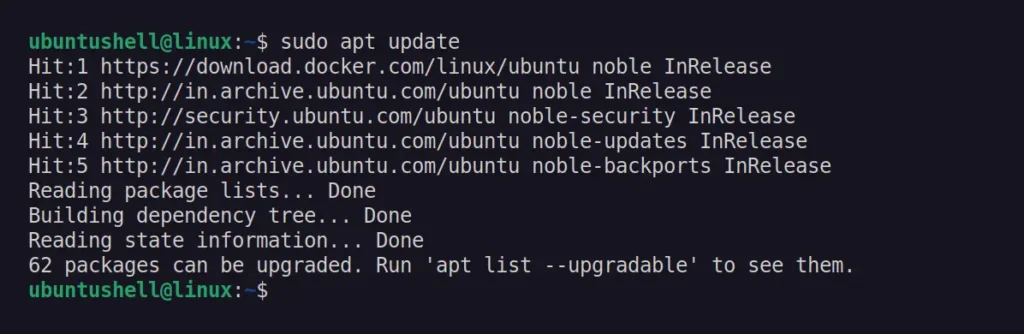
Install the latest version of Perl:
$ sudo apt install perlOutput:
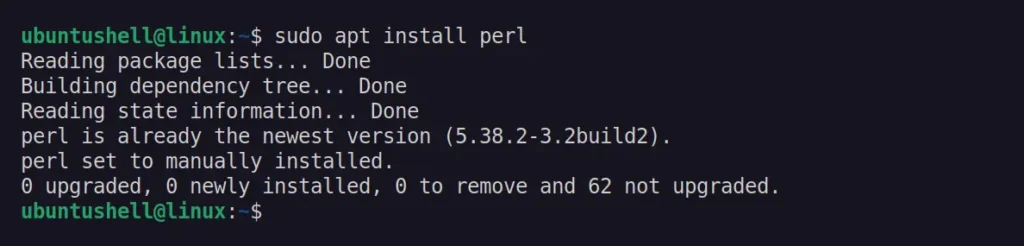
Verify the installation by checking the Perl version:
$ perl -vOutput:
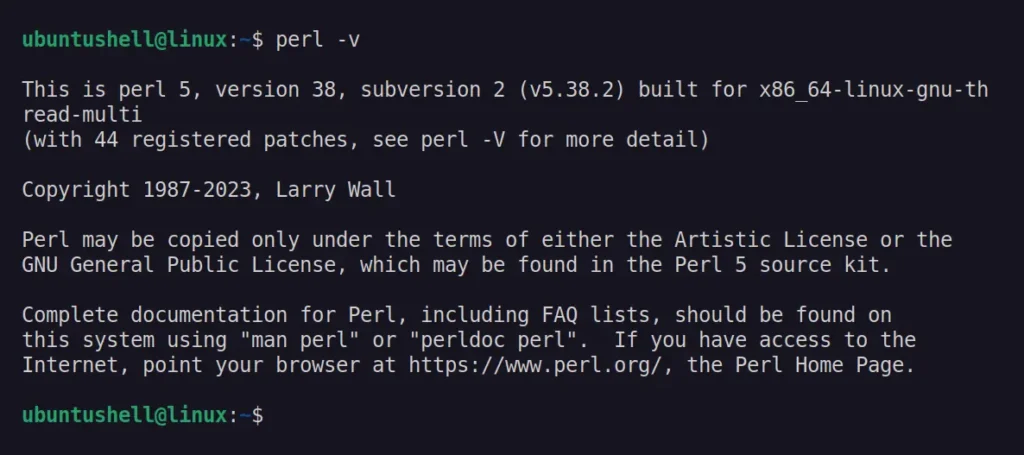
Install the CPAN MINUS package for installing Perl modules from CPAN.
$ sudo apt install cpanminusOutput:
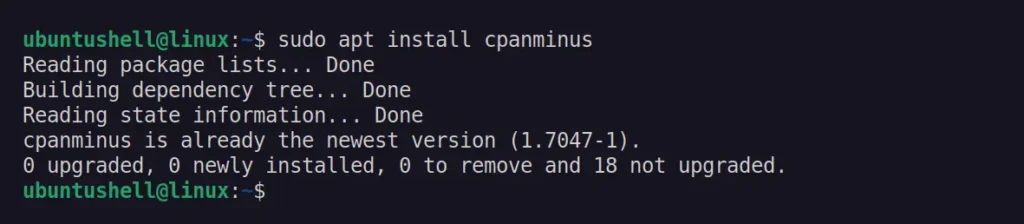
Let's install a Net::DNS Perl module from CPAN using CPAN MINUS.
$ sudo cpanm Net::DNSOutput:
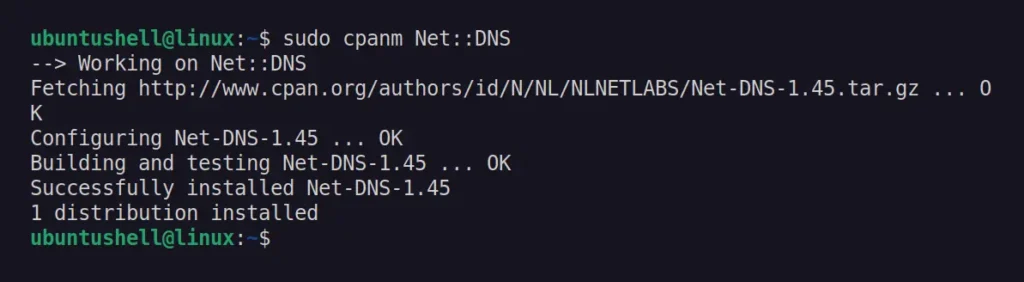
List All Perl Modules on Ubuntu 24.04 and Other
The perldoc (required installation) and instmodsh can be used to list all installed Perl modules from CPAN.
$ perldoc perllocal
# OR
$ instmodshOutput:
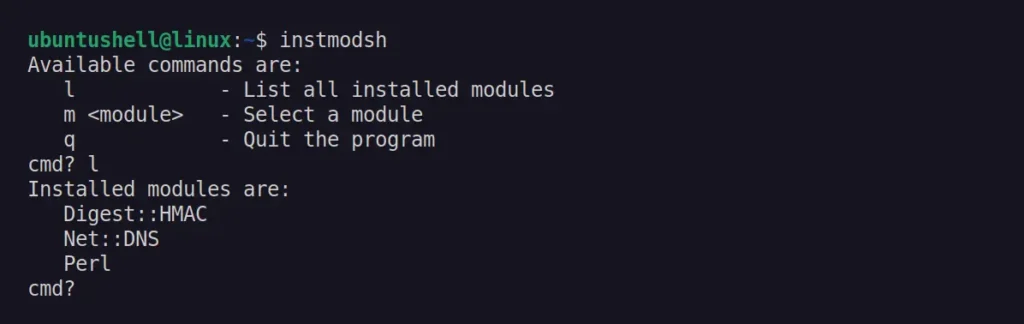
However, the method above won't list Perl modules that are manually or pre-installed with your Linux distribution. To list them, you can use the following two commands:
$ cpan -l
# OR
$ cpan -aOutput:
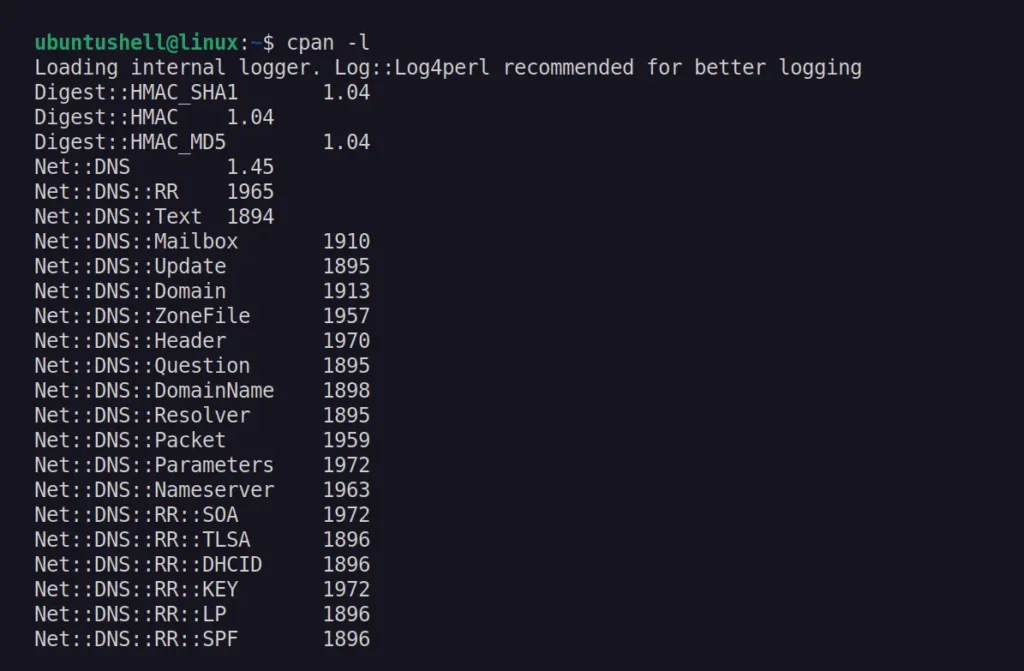
Uninstall Perl Modules from Ubuntu 24.04 and Other
You can uninstall your desired Perl modules by running:
$ sudo cpanm --uninstall Net::DNSIt will ask for confirmation, press Enter to continue.
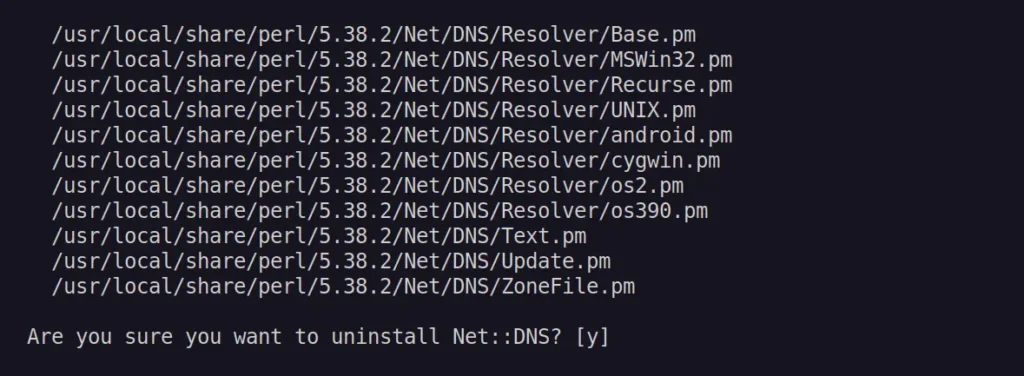
Uninstall CPAN MINUS and Perl from Ubuntu 24.04 and Other
Finally, remove the CPAN MINUS and Perl itself by running:
$ sudo apt remove --purge cpanminus
$ sudo apt remove --purge perl