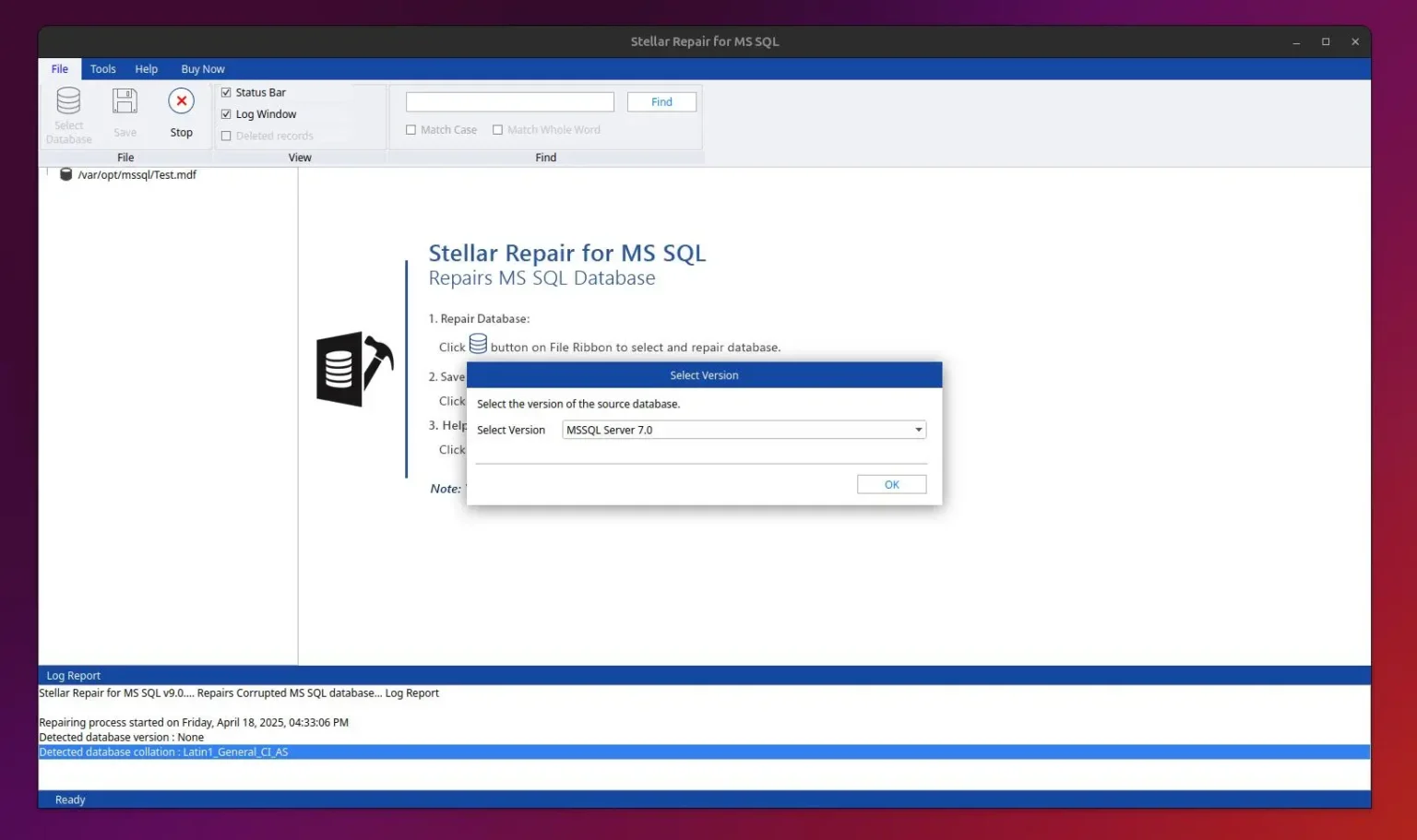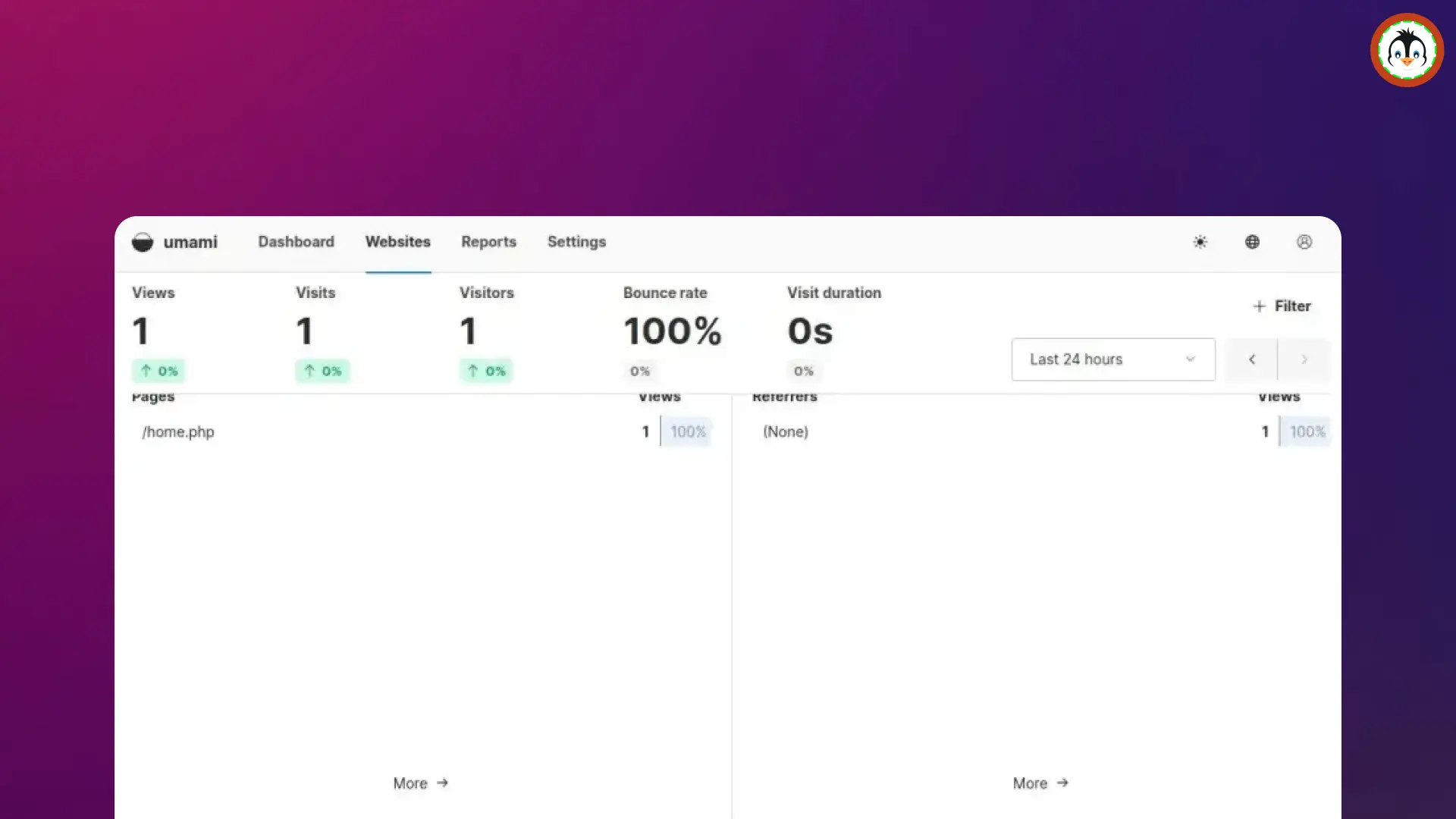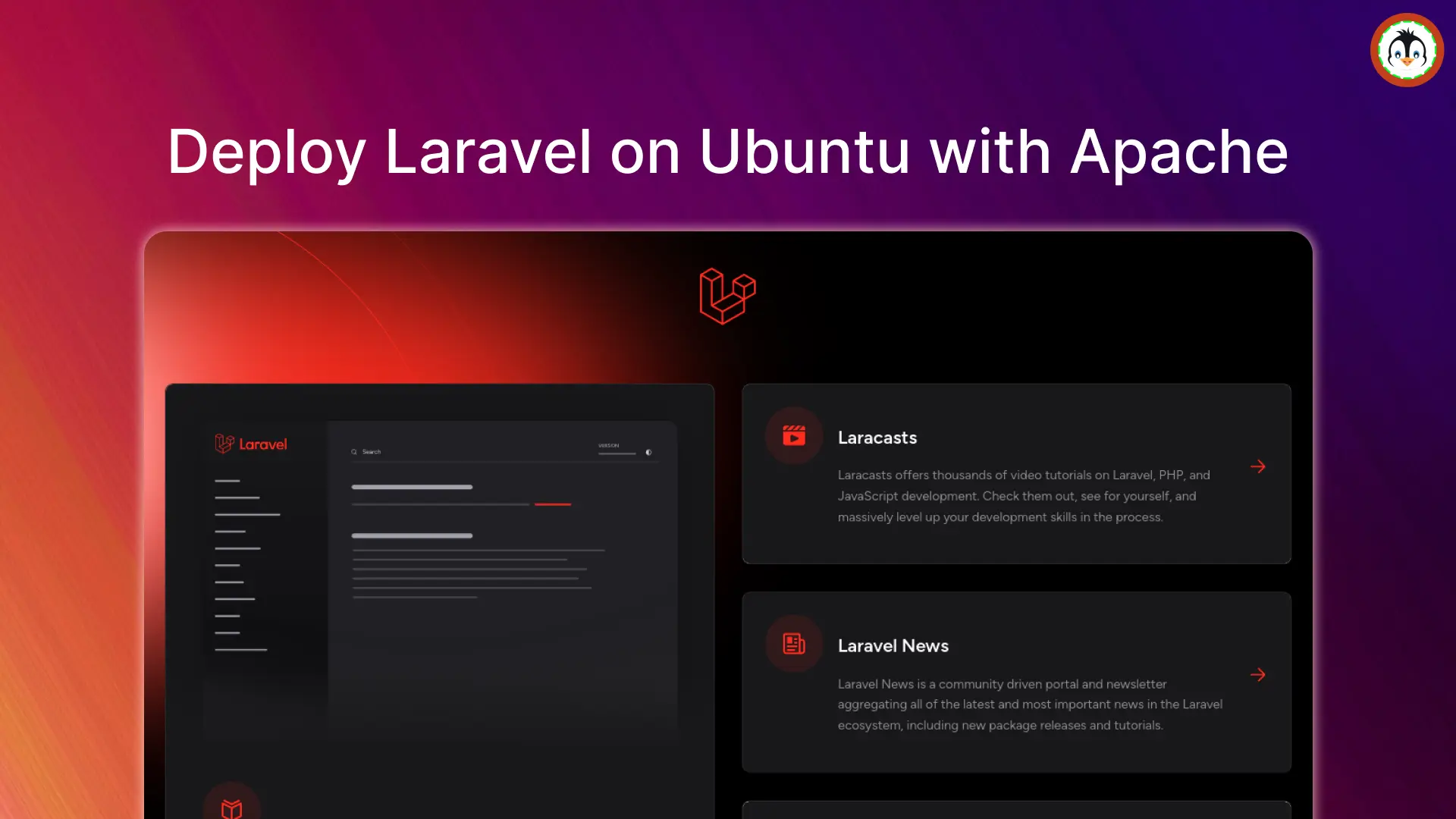Remmina is a free (licensed under copyleft) and cross-platform remote desktop client that aims to simplify remote access for screen sharing and file sharing on your desktop.
Available for major Linux distributions, it comes in 67 languages and offers various options such as connection settings, plugin features (SSH, SPICE, VNC, X2GO, etc.), and additional features like kiosk mode.
In this article, you will learn how to install the latest version of Remmina on Ubuntu and other popular Linux distributions.
How to Install Remmina on Ubuntu and Other Linux Distros
Remmina can be easily installed by following one of the mentioned methods based on your Linux distribution.
Installing Remmina via Snap
To install Remmina via Snap, make sure to install Snap Package Manager by running the following command:
- On Debian, Ubuntu, Mint
- sudo apt install snapd
- On RedHat, Fedora, AlmaLinux
- sudo dnf install snapd
- On Arch, Manjaro, EndeavourOS
- sudo pacman -S snapd
Once Snapd is installed, you can install Remmina using the following command:
- sudo snap install remmina
Once the installation is done, execute the following series of commands to manually enable some features of Remmina due to the Snap subsystem limitations.
- Servers discovery
- sudo snap connect remmina:avahi-observe :avahi-observe
- Printing
- sudo snap connect remmina:cups-control :cups-control
- Mount management
- sudo snap connect remmina:mount-observe :mount-observe
- Password manager
- sudo snap connect remmina:password-manager-service :password-manager-service
- Audio sharing
- sudo snap connect remmina:audio-playback :audio-playback
- Microphone
- sudo snap connect remmina:audio-record :audio-record
Installing Remmina via Flatpak
To install Remmina via Flatpak, make sure to install Flatpak on your Linux system by running the following command:
- On Debian, Ubuntu, Mint
- sudo apt install flatpak
- On RedHat, Fedora, AlmaLinux
- sudo dnf install flatpak
- On Arch, Manjaro, EndeavourOS
- sudo pacman -S flatpak
Then add the Remmina Flathub repository to your system by executing the following command:
- flatpak remote-add --if-not-exists flathub https://flathub.org/repo/flathub.flatpakrepo
Once the repository is successfully added, run the following command to install the latest version of Remmina:
- flatpak install flathub org.remmina.Remmina
Installing Remmina on Debian or Ubuntu
The simplest way to install Remmina is from the default APT repository of Debian or Ubuntu.
📝 Note
The version included in the official repository for this distribution might not be the latest version of Remmina; instead, it would be the most stable and secure version, well-suited for most desktop users.
To begin installation, open your terminal and execute the following command:
- sudo apt install remmina remmina-plugin-*
(Optional) In Ubuntu, if you want to install the latest version of Remmina instead of the old one from the official repository, you can add the Ubuntu PPA for Remmina, which will only install the most recent version of Remmina.
First, remove the existing version of Remmina if it's already installed from the official repository by executing the following command:
- sudo apt --purge remove remmina remmina-plugin-*
Choose either the stable or daily build Remmina version based on your preference, then execute the corresponding import command.
- Add the Remmina Stable PPA (Recommended)
- sudo add-apt-repository ppa:remmina-ppa-team/remmina-next -y
- Add the Remmina Daily Build PPA
- sudo add-apt-repository ppa:remmina-ppa-team/remmina-next-daily -y
Lastly, update your repository information and then install the latest version of Remmina.
- sudo apt update
- sudo apt install remmina remmina-plugin-*
Installing Remmina on RedHat and CentOS
If you have a system running on RedHat or CentOS 8+, enable the EPL and COPR repositories, and proceed to install the latest version of Remmina by executing the following commands:
- sudo dnf install epel-release
- sudo dnf copr enable castor/remmina
- sudo dnf install 'remmina*'
Installing Remmina on Fedora 22+
To install the latest version of Remmina on Fedora 22+ testing and stable distributions, it can be easily done by enabling Copr provided by Hubbitus (Pavel Alexeev) and then running the installation command.
- sudo dnf copr enable hubbitus/remmina-next
- sudo dnf upgrade --refresh 'remmina' 'freerdp'
Installing Remmina on Alpine, Arch, Gentoo, OpenSUSE, Solus
To install the latest version of Remmina on Alpine, Arch, Gentoo, OpenSUSE, and Solus distributions, run one of the following commands:
- On Alpine Linux
- sudo apk add remmina
- On Arch Linux
- sudo pacman -S remmina
- On Gentoo Linux
- sudo emerge -a net-misc/remmina
- On OpenSUSE
- sudo zypper install remmina
- On Solus
- sudo eopkg install remmina
How to Find and Use Remmina
Once the installation is complete, you locate and launch it from the application menu.
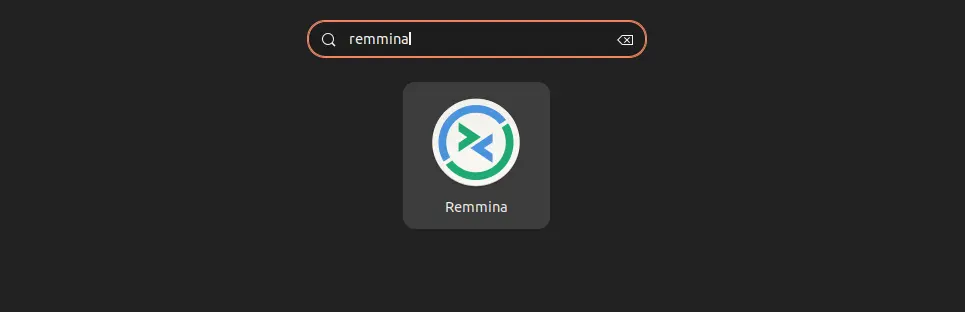
When you launch it for the first time, you will interact with the following screen.
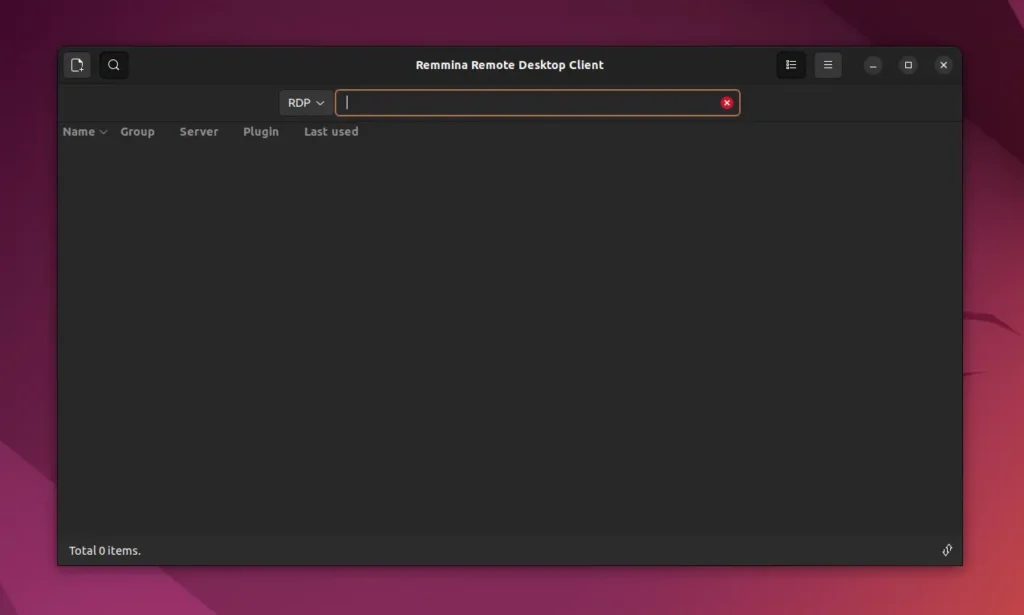
Here, your journey with Remmina begins.
How to Update Remmina on Ubuntu and Other Linux Distros
If you have installed Remmina via Snap or Flatpak, then run one of the following commands:
- For Snap
- sudo snap refresh remmina
- For Flatpak
- flatpak update org.remmina.Remmina
Alternatively, if you have installed Remmina via the distribution package manager, then run one of the appropriate commands based on your Linux distribution.
- For Debian, Ubuntu, Mint
- sudo apt upgrade remmina remmina-plugin-*
- For RedHat, Fedora, AlmaLinux
- sudo dnf upgrade ‘remmina*’
- On Alpine Linux
- sudo apk upgrade remmina
- For Arch, Manjaro, EndeavourOS
- sudo pacman -Syu remmina
- On Gentoo Linux
- sudo emerge -av net-misc/remmina
- On OpenSUSE
- sudo zypper update remmina
- On Solus
- sudo eopkg upgrade remmina
How to Remove Remmina from Ubuntu and Other Linux Distros
If you have installed Remmina from Snap and Flatpak, then run:
- For Snap
- sudo snap remove remmina
- For Flatpak
- flatpak uninstall org.remmina.Remmina
Run the following command to remove Remmina installed using the default package manager:
- For Debian, Ubuntu, Mint
- sudo apt --purge remove remmina remmina-plugin-*
- For RedHat, Fedora, AlmaLinux
- sudo dnf remove ‘remmina*’
- On Alpine Linux
- sudo apk del remmina
- For Arch, Manjaro, EndeavourOS
- sudo pacman -R remmina
- On Gentoo Linux
- sudo emerge -C remmina
- On OpenSUSE
- sudo zypper remove remmina
- On Solus
- sudo eopkg remove remmina